WhatsApp is a key player in business communications, with 2 billion users worldwide. So it’s not a question of whether you should use WhatsApp for bulk messaging, but how you should use it.
Many WhatsApp Business API providers are on the market, and it’s hard to know which one will best serve your needs.
To save you time and confusion, my team and I have researched, compared, and tested the 10 best WhatsApp bulk message senders available.
I’ll break down their features, pros and cons and pricing, explain what makes them stand out, and help you determine which suits your business.
By the end of this article, you’ll have a clear picture of your options and feel ready to choose. So, let’s cut to the chase and get you sorted.
| TelebuSocial is a secure and easy-to-use WhatsApp API with all you need to provide a satisfying customer support experience. Get started or book a demo to see how it works. |
What should you look out for in WhatsApp Business API and WhatsApp Bulk Message Sender?
Before we jump into the 10 best WhatsApp Business solution providers, let’s first understand what makes a good provider.
Here are the features you should consider:
- Easy WhatsApp API integration: Easy WhatsApp API integration is a crucial feature when considering a WhatsApp Business API provider. Ensure the API supports multiple programming languages, code samples, thorough documentation and provides technical support. This allows your developers to integrate the API into your existing systems seamlessly.
- Intuitive chatbot builder: Look for a provider that allows you to create and customise your chatbot without coding or technical knowledge. It should provide tools such as predefined templates, drag-and-drop builders and testing capabilities.
- WhatsApp team inbox: Ensure that the WhatsApp Business messaging provider has a multi-agent WhatsApp inbox to manage WhatsApp conversations. It should have features like conversation tagging, prioritising and assigning to different agents.
- Template management: Look for a provider that offers a template management portal that lets you create, save, and submit templates for approval to Meta.
- Support for multiple business numbers: The WhatsApp Business solution provider should allow you to manage more than one WhatsApp Business number from the same platform. This is important, especially if you’re running multiple businesses or if your business has different departments with separate WhatsApp Business accounts. This feature lets you manage everything in one place.
- Affordable, no-extra fees, with flexible pricing: The platform should be a cost-effective solution, offering bulk WhatsApp software at a suitable price, that does not include hidden or unexpected charges and offers various pricing tiers or options to suit different needs and budgets.
- Comprehensive admin and permission control: Look for a WhatsApp messaging software that allows you to define roles, assign responsibilities, and control what different team members can do within the system.
- Omnichannel messaging: Besides WhatsApp, look for a provider that supports multiple channels like Instagram, Facebook Messenger, and Google Messenger. This lets you manage customer interactions all from one convenient dashboard.
- Compliance with data privacy laws: Ensure your WhatsApp Business API provider adheres to the data privacy laws such as GDPR, CCPA, and others related to your customer’s location.
- Analytics and status monitoring: Detailed reports and analytics enable you to track the success of your WhatsApp campaigns. Look for a bulk WhatsApp message sender software that offers comprehensive message analytics. This includes seeing if messages were successfully sent, delivered, and read, as well as analysing the content of the conversations.
- Customer support: Having reliable customer support is extremely important, especially when you face problems or need answers regarding the service.
- Easy to use: The best WhatsApp marketing software should be simple to set up, navigate, and manage. You should be able to quickly understand how to send messages, handle responses, and use all the features without needing a lot of technical knowledge.
Now that you know what features to look for in a WhatsApp business messaging software provider, let’s dive into the main section of the blog — a comparison of the 10 best WhatsApp Business APIs and messaging providers.
“With Telebu powering seamless WhatsApp messaging at scale, we can check in on recovery, share health tips, remind about appointments, and answer questions instantly. Patients feel more connected to our providers. WhatsApp Business API by Telebu brings healthcare into the modern age.” -Mr. Osama, Sunface Medical Center
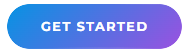
Which WhatsApp Business API solution provider should you choose?
After thorough research, we’ve compiled a list of the 10 best WhatsApp Business API and messaging solutions.
Here’s a quick list:
- Telebu Social Connect
- Wati
- Twilio
- 360dialog
- Respond.io
- Yellow.ai
- Interakt
- Zoko
- Infobip
- AiSensy
Let’s explore each product in detail, evaluating its features, price, pros and cons, customer reviews, and more.
1. Social Connect
Social Connect is the WhatsApp Business Platform and API for businesses to send OTPs, transactional, marketing messages, and provide conversational customer support on WhatsApp. It is a product of Telebu Communications.
Let’s explore the key features of the Social Connect platform and API.
Features of Social Connect
Here is a quick list:
- Real-time WhatsApp shared inbox
- Drag and drop WhatsApp chatbot builder
- Multiple business numbers and agents
- WhatsApp broadcast campaigns
- WhatsApp message template management
- WhatsApp API integration
- Omnichannel communication
Now, let’s see each feature in detail.
Social Connect provides a real-time, shared WhatsApp inbox that offers an intuitive and efficient way for your support team to manage customer queries. This easy-to-use WhatsApp bulk message sender replicates the look and feel of WhatsApp, making it simple for agents to adapt.
Here are some of its features:
- Comprehensive customer data and interaction history for better context during conversations.
- Add tags and notes, transfer or invite other agents into the chat for collaborative problem-solving.
- Comprehensive chat analytics cover metrics like attended chats, missed chats, average pick-up interval, and average time to resolve issues. You can monitor your customer support efficiency and identify areas for improvement.
- Real-time chat monitoring capabilities, including tracking of queue activity, incoming chats, and agent activity.
- A versatile search function that lets you access customer chat history using filters such as customer name, number, channel type, etc.
Drag and drop WhatsApp chatbot builder
The ‘’Journey’’ feature by Social Connect is a user-friendly tool that allows you to create WhatsApp chatbots with simple drag-and-drop mechanisms. By adjusting nodes and assigning keywords, you can build and deploy intelligent chatbots without a single line of code.
You can also connect with third-party WhatsApp APIs and applications to send bulk messages.
Here are some features of the chatbot builder:
- Visualise the chatbot’s conversational path through a flow tree.
- Preview the chatbot’s functionality in real-time before it goes live. This ensures that the chatbot meets your expectations, reducing the risk of errors.
- Create unlimited chatbot flows for various customer interactions.
- Generate detailed reports for each journey and get insights into the chatbot’s performance and areas of improvement.
Multiple business numbers and agents
Social Connect allows you to set up and operate different WhatsApp numbers for different products or business departments. For example, one number for your sales team and another for customer service.
Also, you can onboard, manage and enable multiple customer support agents to operate simultaneously from the same WhatsApp number. This helps answer customer questions faster and more efficiently.
WhatsApp broadcast campaigns
With Social Connect “Campaign” feature, you can send WhatsApp campaigns to reach 1 million+ users. Add rich media and interactive elements like buttons, images, videos, PDFs and more for better engagement.
The platform also provides detailed reports showing how many people received your message, opened it, and clicked on any links or buttons. This way, you can understand how well your campaign is doing.
WhatsApp message template management
Social Connect streamlines the process of using WhatsApp message templates by allowing you to create and send these templates for approval to Meta (formerly Facebook) directly from the platform. This feature also allows you to monitor whether your templates have been approved, making it easier to manage your WhatsApp communication.
WhatsApp API integration
Social Connect offers a WhatsApp Business API integration feature. This allows you to connect your existing applications to WhatsApp, enabling you to send automated messages to your customers via WhatsApp directly from your systems.
Omnichannel communication
Social Connect offers omnichannel communication capabilities. All its features, including shared inbox, chatbot creation, broadcast messaging, and comprehensive reporting, are not just limited to WhatsApp. They can be utilised across multiple social media channels, such as Facebook Messenger, Telegram, and Google Messenger.
This allows you to manage customer communication effectively across various popular channels, all from Social Connect.
Now, let’s look at the pros and cons of Social Connect.
Pros of Social Connect
The following are the top benefits of Social Connect WhatsApp:
- Setting up automated chatbot flows with Social Connect is very easy. Without development and design costs, you can have a chatbot ready in a day
- You can add multiple WhatsApp numbers to your business account based on your needs. This is helpful for large businesses or those with multiple departments or locations.
- The platform supports communication across various channels such as WhatsApp, Facebook Messenger, Telegram and Google Messenger, making it easy to manage omnichannel customer interactions.
- You get personalised assistance and guidance from a dedicated account manager and support team. Whether you’re a small business or a large one.
- Social Connect support team also aids in the process of getting your account approved by Meta, adding ease to your setup experience.
Cons of Social Connect
Here are some drawbacks of the Social Connect platform:
- There’s currently no mobile app available.
What is the pricing for Social Connect?
Social Connect offers a customised pricing plan based on your business’s requirements.
The pricing has the following components:
- One-time setup cost – Paid during account onboarding.
- Monthly rental – Fixed monthly recurring cost.
- Usage cost per Meta – Based on incoming messages (service conversations) and outgoing messages (business-initiated messages).
Contact the team to get the best quote.
Who’s Social Connect best for?
Social Connect is an excellent choice for both small businesses and large enterprises.
For large businesses, it offers features like enterprise-level API integration, which allows for seamless customer communication on WhatsApp. It also provides tools for creating automated chatbot flows and operating multiple WhatsApp numbers, which can be beneficial for managing different business departments or products.
The platform offers dedicated account management, robust customer support, and a flexible pay-as-you-go pricing model, making it easy for small businesses to get started on WhatsApp.
2. Wati
Wati offers a WhatsApp business messaging platform, chatbots, and API integration. The company is headquartered in Hong Kong.
Let’s look at the critical features of Wati.
Features of Wati
Here is a quick list:
- Multi-agent inbox
- WhatsApp broadcast
- No code chatbot
- Native and third-party integrations
Now, let’s explore each feature in detail.
Multi-agent inbox
Wati provides a feature known as the Shared Team Inbox, designed to centralise your business’s WhatsApp message management.
This unified dashboard allows multiple agents to log in simultaneously to manage customer chats.
With Wati’s Shared Team Inbox, agents can:
- Initiate or end live chats
- Add contacts to favourites
- Add quick replies
- Add custom parameters to the contacts
- Search and filter contacts
- Add notes for context
- Download chat histories
- Trigger preset messaging flows
- Send pre-approved template messages
WhatsApp broadcast
Wati’s WhatsApp bulk broadcast and bulk messaging feature allows you to send large-scale messages, up to 100k business-initiated conversations in one go.
You can also send pre-approved template messages to people who haven’t saved your business number but use WhatsApp.
Plus, you can add pictures, videos, or other rich media to your messages.
You can plan and schedule broadcast campaigns according to your schedule. It also has the option to import contacts from an Excel file and broadcast messages in any language.
No-code chatbot
Wati features a no-code chatbot to automate responses to basic customer inquiries. The chatbot functions as an automated WhatsApp message sender, and the best part of it is, that you can build a chatbot for your business with a drag-and-drop interface and logical flows. The chatbot can answer customer messages right away.
Native and third-party integrations
Wati offers various native and third-party software integrations. It can connect with other tools and apps you might already use for your business.
The native integration includes the following:
- Zoho
- Pabbly Connect
- Shopify
- WooCommerce
- Make aka Integromat
- Zapier
- HubSpot
- Google Sheets Sender
- WhatsApp Shop
Also, you can use Zapier to integrate Wati with 5,000+ apps.
Now, let’s look at the pros and cons of Wati.
Pros of Wati
The following are the top benefits of Wati:
- With Wati, you can start chatting with your customers on WhatsApp even without Facebook verification. There are rules like you can only send up to 50 business-initiated messages per 24 hours.
- Wati provides API documentation.
- Wati has a customer support team to assist you.
- Setting up automated chatbot flows with Wati is easy.
Cons of Wati
Here are some of the drawbacks of Wati:
- If you want to set up more than one WhatsApp business account, you need to buy a subscription for each number, as one can be registered with only 1 subscription. This means each number will have its dashboard.
- Wati lacks omnichannel messaging capabilities. It does not connect with social media platforms like Facebook or Instagram Messenger. You can’t manage all your messages from different platforms in one place.
- When a customer picks an option from a list or a quick reply button, they can’t return and pick a different option. This disturbs the sequence, and the customer is left waiting as their choice does not match what the system expects for the next step.
- Wati does not assist with getting approval for a Meta (formerly Facebook) account. You’ll have to manage the process on your own.
What is the pricing for Wati?
Wati offers 3 different pricing plans. The Standard plan is for small businesses priced at $39 per month. It includes:
- 5 users
- Basic chatbot builder
- Message broadcasts
- 1000 free conversations per month
- 10 chatbots
- 50 steps per chatbot
- 100 keywords for auto-reply
- Unlimited contacts
- 2 global webhooks
The Pro plan is for mid-sized businesses priced at $69 per month. It includes:
- 5 users
- Advanced chatbot builder
- Message broadcasts
- 1000 free conversations per month
- 25 chatbots
- 200 steps per chatbot
- 400 keywords for auto-reply
- Unlimited contacts
- 10 global webhooks
The Enterprise plan is for large companies and has custom pricing, which you can get by contacting sales and discussing your requirements. It includes everything that comes in the Pro plan plus:
- 10 users seat
- Higher API limits
- Higher chatbots and keywords
- Custom usage plan
- Dedicated account manager
- Priority support
- IP whitelisting
- Unlimited global webhooks
Who’s Wati best for?
Wati is good for small businesses or teams who want a simple way to connect with their customers on WhatsApp.
But Wati is only a WhatsApp bulk message sending software. If you need to manage omnichannel communication from other platforms like Instagram, Facebook, or Google Messenger, you’ll need to look for a different tool like Social Connect.
Customer experience using Wati
Here are some customer testimonials of Wati.
3. Twilio
Twilio offers voice, video, and messaging capabilities for businesses using APIs.
As part of their messaging solution, Twilio offers WhatsApp integration to businesses to add WhatsApp messaging capabilities into their applications and communication workflows.
Let’s look at the key features of Twilio.
Features of Twilio
Here is a quick list:
- Multi-channel communication
- WhatsApp messaging features
Now, let’s explore each feature in detail.
Multi-channel communication
Twilio offers a single API for multi-channel communication.
The API supports various platforms, including WhatsApp, SMS, MMS, chat, Facebook Messenger, and Google Business Messages.
WhatsApp messaging features
The Twilio API for WhatsApp offers many WhatsApp messaging features, including:
- Standard messages
- Media messages
- Read receipts on outbound messages
- Location messages
- Message formatting
- WhatsApp quick reply buttons
Now, let’s look at the pros and cons of Twilio.
Pros of Twilio
The following are the top benefits of Twilio WhatsApp API:
- Twilio Sandbox for WhatsApp lets you test your app in a developer environment without official Meta approval for your account.
- Twilio offers a unified API to integrate multiple communication channels, including WhatsApp, SMS, MMS, chat, Facebook Messenger, and Google Business Messages.
- Twilio provides documentation and SDKs for their WhatsApp API. The documentation covers setup instructions in multiple programming languages and different use cases.
Cons of Twilio
Here are some of the drawbacks of Twilio:
- Twilio does not provide a real-time chat platform for WhatsApp. You cannot see incoming messages, reply to them, assign them to support agents, etc.
- Twilio API requires coding to build and customise chatbots and automation for WhatsApp. You need an in-house development team or rely on external developers to create and maintain chatbots.
What is the pricing for Twilio WhatsApp Business API?
Twilio’s WhatsApp pricing is calculated based on Meta’s conversation-based pricing fee and Twilio’s per-message fee.
The pricing varies according to the country, and WhatsApp use case.
For example, for the USA, the pricing is as follows:
| Utility conversations (post-purchase notifications and billing reminders etc) | $0.015/conversation & $0.005/message |
| Authentication conversations ( OTPs) | $0.0135/conversation & $0.005/message |
| Marketing conversations (promotions, offers, invitations) | $0.025/conversation & $0.005/message |
| Service conversations (Any user-initiated conversation, such as a customer support inquiry) | The first 1,000 service conversations are free.$0.008/conversation & $0.005/message |
To calculate pricing based on your country and your required message volume, check out Twilio’s WhatsApp Business API pricing page.
Who’s Twilio best for?
Twilio is a good choice for businesses that have developers on their team or are willing to engage with code. It’s designed with developers in mind and requires coding skills to build chatbots and automated messaging.
Customer experience using Twilio
Here are some customer testimonials of Twilio WhatsApp API.
4. 360dialog
360dialog is a WhatsApp Business API provider for enterprises. The company is headquartered in Berlin.
Let’s look at the key features of 360dialog.
Features of 360dialog
Here is a quick list:
- Multiple WhatsApp team inbox variations
- Marketing automation tools
- WhatsApp for CRM and ticketing
- Cloud or on-premise API hosting
Now let’s explore each feature in detail.
Multiple WhatsApp team inbox variations
360dialog, as an official WhatsApp Business Solution provider, offers a range of WhatsApp team inbox options through its network of software vendors like Superchat, respond.io, and get.chat.
Each of these solutions offers different features that can cater to various business needs.
The team at 360dialog will guide you in selecting the right inbox version that best fits your business requirements.
Marketing automation tools
360dialog provides a comprehensive WhatsApp newsletter and marketing automation tools. These tools allow you to broadcast bulk campaigns, tailor messages based on a user’s location and preferences, and send WhatsApp newsletters and promotions. Customers can sign up for your newsletters using messages or QR codes.
Also, 360dialog’s WhatsApp marketing automation is integrated with Facebook and Instagram Ads.
WhatsApp CRM and ticketing integration
360dialog offers WhatsApp Business API integration with various CRM and ticketing systems such as Salesforce, HubSpot, Pipedrive, Bitrix24, Kommo (formerly amoCRM), SugarCRM, and more.
This feature lets you link all WhatsApp data, including phone numbers, names, and chat histories, to existing customer profiles in these CRM systems. Additionally, it enables the creation of support tickets directly from WhatsApp messages.
Cloud or on-premise API hosting
360dialog offers flexibility in how the WhatsApp Business API is hosted, with cloud and on-premise hosting options.
With cloud hosting, the API is hosted on 360dialog’s servers, and on-premise hosting allows the API to be installed and run directly on your servers.
Now, let’s look at the pros and cons of 360dialog.
Pros of 360dialog
The following are the top benefits of 360dialog WhatsApp API:
- As an official WhatsApp Business Solution Provider (BSP), 360dialog has direct access to WhatsApp resources and updates.
- The platform offers a fast sign-up process for the WhatsApp Business API.
- 360dialog is GDPR-compliant.
- The API is highly performant with high message delivery rate.
Cons of 360dialog
Here are some of the drawbacks of 360dialog:
- 360dialog does not offer a WhatsApp chatbot builder. If you want to use chatbots, as WhatsApp auto message senders you will need to employ third-party bot builders. This can involve additional costs and integration issues.
- 360dialog does not provide a built-in WhatsApp team inbox. Instead, it offers inbox features through third-party software vendors. This may become complex management.
What is the pricing for 360dialog?
360dialog offers three different pricing plans for their WhatsApp bulk marketing software, which depend on your business needs. The Professional plan is 99 € per hosted WhatsApp Business account or number. The user-initiated and business-initiated conversations are charged separately according to WhatsApp. It includes the following features:
- Unlimited WhatsApp session messages or conversations
- 25 messages per second
- >99% service level
- Team inbox
- Premium customer support with an average response time of 24 hours
- WhatsApp official business account (green badge)
The API-only plan is 49 € per hosted WhatsApp Business account or number. The user-initiated and business-initiated conversations are charged separately according to WhatsApp. It includes the following features:
- Unlimited WhatsApp session messages or conversations
- 25 messages per second
- >98% service level
- Standard customer support (community-based)
- WhatsApp official business account (green badge)
The enterprise, on-premise hosting plan is >200 € per hosted WhatsApp Business account or number. The user-initiated and business-initiated conversations are charged separately according to WhatsApp. It includes the following features:
- Unlimited WhatsApp session messages or conversations
- Up to 120 messages per second or more
- >99% service level
- Team inbox
- On-premise hosting
- Premium customer support
- WhatsApp official business account (green badge)
Who’s 360dialog best for?
360dialog is suitable for enterprise-level organisations. It provides building blocks for various enterprise use cases allowing businesses to integrate WhatsApp messaging into their operations.
Customer experience using 360dialog
Here is a customer testimonial of 360dialog.
5. Respond.io
Respond.io is a business messaging platform that consolidates contacts from various communication channels, such as Email, Whatsapp, Social Media, and Website widgets, into a unified interface.
Let’s look at the key features of respond.io.
Features of respond.io
Here is a quick list:
- One platform for multiple channels
- Unified messages inbox
- WhatsApp link generator
Now let’s explore each feature in detail.
One platform for multiple channels
With respond.io, you can centralise all your customer conversations from different platforms in one unified inbox. This makes it easier to manage support, sales, and promotional messaging across web chat, email and instant messaging apps.
It integrates with various instant messaging apps, including the WhatsApp Business Platform, Facebook Messenger, Instagram, Telegram, Google Business Messages, WeChat, LINE, and Viber.
Unified messages inbox
The inbox consolidates all customer interactions across multiple channels into one convenient location. Whether it’s a message from WhatsApp, an email, or a web chat, all of the customer’s communication history is accessible in one place.
This feature allows agents to manage various tasks, such as creating tickets, handling deals and orders, conducting shift transfers, and supporting escalations.
In addition, you can create custom inboxes tailored to your specific needs – for example, to monitor high-value customers, potential leads, or VIP customers.
WhatsApp link generator
Respond.io’s WhatsApp link generator feature allows you to create a unique link that, when clicked, will open a direct chat with your business on WhatsApp. Customers can use this link to initiate a conversation without needing your number.
An added advantage is that when customers message you via a WhatsApp link, their numbers are automatically captured and saved.
Now, let’s look at the pros and cons of respond.io.
Pros of respond.io
The following are the top benefits of respond.io:
- Respond.io recently became an official WhatsApp Business Solution Provider (BSP).
- Respond.io has a user-friendly interface.
Cons of respond.io
Here are some of the drawbacks of respond.io:
- Respond.io doesn’t have a built-in chatbot builder. To create and use chatbots, you need to use third-party tools, which can add extra costs.
- Some users have reported that the respond.io dashboard loads slowly at times, which can disrupt workflow and efficiency.
- There are reported issues with the mobile app, such as delayed messages and notifications, which can disrupt communication and operations.
What is the pricing for respond.io?
Respond.io offer 3 different pricing plans:
- The Team plan is for small companies priced at $99 per month.
- The Business plan is for mid-sized companies priced at $299 per month.
- The Enterprise plan is for mid to large companies.
You can contact sales for custom pricing. See the screenshot below for a plans comparison and features:
Who’s respond.io best for?
Respond.io is suited for businesses communicating with customers through multiple channels, not just WhatsApp. If your primary business communication channel is WhatsApp, respond.io might not be the most cost-effective solution as the pricing is higher compared to solutions specifically tailored for WhatsApp.
Customer experience using respond.io
Here is a customer testimonial of respond.io.
6. Yellow.ai
Yellow.ai is a conversational AI and chatbot platform for enterprises. The company also offers WhatsApp API and chatbot solutions.
Let’s look at the key features of yellow.ai.
Features of yellow.ai
Here is a quick list:
- Omnichannel platform
- No-code chatbot studio
- Chatbot training
- Broadcast and bulk messaging
Now let’s explore each feature in detail.
Omnichannel platform
The yellow.ai platform offers automation across 35+ channels, including messaging, voice and social platforms.
Check out the different channels offered by yellow.ai in the table below:
| Messaging channels | Voice channels | Social channels |
| SMS inbound | Twilio Programmable Voice | |
| WhatsApp Messenger | Google Assistant | Facebook comments |
| Facebook Messenger | Alexa | |
| Interactive Voice Response (IVR) | ||
| Google Business | ||
| Messages | ||
| Apple Business Chat | ||
| Facebook Workplace | ||
| Slack | ||
| Telegram | ||
| Microsoft Teams | ||
| Viber | ||
| Line | ||
| Zalo | ||
| Google chat | ||
| Viber for business | ||
| Webex |
No-code chatbot studio
Yellow.ai offers a dynamic automation platform (DAP) to build AI chatbots without any need for coding.
It has an intuitive drag-and-drop interface and over 50 node types. You can use 150+ pre-built templates to construct customised customer journeys and deploy chat and voice bots across multiple channels and languages. All no code.
Chatbot training
The chatbot training feature in yellow.ai allows you to train your chatbots using various sources of information. You can use content from your website, user interactions, FAQs, and documents to help the chatbot understand and respond more accurately.
Broadcast and bulk messaging
Yellow.ai’s campaign feature allows you to send large-scale messaging campaigns across various channels, including WhatsApp. You can create message templates or sync existing ones to send personalised mass messages.
Now, let’s look at the pros and cons of yellow.ai.
Pros of yellow.ai
The following are the top benefits of yellow.ai:
- Yellow.ai allows agents to reopen a chat window without incurring additional charges, even if 24 hours have passed since the agent’s last message.
- The platform offers comprehensive WhatsApp chatbot features for intelligent automation.
- Yellow.ai allows you to add multiple WhatsApp numbers to your business account based on your needs.
Cons of yellow.ai
Here are some of the drawbacks of yellow.ai:
- The biggest drawback of yellow.ai is it does not provide a WhatsApp API. The platform connects with your WhatsApp business account to enable chatbot and inbox features. If you’re seeking a WhatsApp API to integrate with your software/application, yellow.ai does not offer that.
What is the pricing for yellow.ai?
Yellow.ai offers customised pricing. You can contact their sales team to get a custom quote.
Who’s yellow.ai best for?
Yellow.ai is best suited for businesses seeking to automate customer engagement across multiple communication channels, not just WhatsApp.
Customer experience using yellow.ai
Here is a customer testimonial of yellow.ai.
7. Interakt
Interakt is a WhatsApp Business platform for SMBs and D2C brands. The company is headquartered in India.
Let’s look at the key features of Interakt.
Features of Interakt
Here is a quick list:
- WhatsApp commerce
- WhatsApp notification campaigns
- WhatsApp chat widget
- Click to WhatsApp ads
- Shared team inbox
Now let’s explore each feature in detail.
WhatsApp commerce
With Interakt’s WhatsApp commerce feature, you can establish an online store directly on WhatsApp. It offers various features to facilitate shopping on WhatsApp, such as:
- Shop on WhatsApp: Customers can browse, select, and purchase items directly from WhatsApp.
- Product catalogue: Send product catalogue messages that contain up to 30 products, with images, descriptions, and prices, in a single message.
- Automated messages: Trigger messages when customers abandon their carts or place orders.
- Shopify cart integration: Share your Shopify catalogue on WhatsApp and automatically direct customers to a pre-filled cart on your Shopify website for checkout.
WhatsApp notification campaigns
Interakt enables you:
- Send product catalogues, alerts about restocked items, reminders for abandoned shopping carts, and notifications about new offers.
- Add rich media like images, videos, PDFs, and interactive elements like CTAs and quick reply buttons to your messages.
WhatsApp chat widget
Interakt’s WhatsApp chat widget feature allows you to add a WhatsApp chat button to your website, social media pages, and advertisements.
Click to WhatsApp ads (CTWA)
Interakt’s Click to WhatsApp ads feature lets you set up advertisements on Facebook and Instagram that directly invite viewers to chat with you on WhatsApp.
You can set up frequently asked questions flows to answer common customer queries.
Manage and reply to customer conversations in real time with a shared team inbox. The inbox offers team collaboration features where you can label and annotate customer chat with private notes for clearer understanding.
Now, let’s look at the pros and cons of Interakt.
Pros of Interakt
The following are the top benefits of Interakt WhatsApp API:
- Interakt allows for commerce on WhatsApp.
- The WhatsApp notification campaign feature allows businesses to automate messaging, including sending product catalogues, back-in-stock alerts, abandoned cart reminders, and more.
- With a shared team inbox, Interakt enables efficient management of customer conversations.
Cons of Interakt
Here are some of the drawbacks of Interakt:
- Interakt doesn’t have a full-featured chatbot. It only gives generic answers and can’t respond to specific customer questions.
- Direct Integration options are limited. You have to rely on third-party tools like Zapier for integration.
- The mobile app lacks features and has issues with bugs.
- Customer support isn’t the best. They are slow to respond to problems or questions.
What is the pricing for Interakt?
Interakt offers 3 different pricing plans:
- The Growth Plan is ₹2,499 per month with Rs.0.81 per marketing conversation and Rs.0.34 per all other conversations.
- The Advanced Plan is ₹3,499 per month with Rs.0.80 per marketing conversation and Rs.0.33 per all other conversations. Conversational charges vary country-wise. The above rates are for Indian destination numbers only.
- The Enterprise Plan is customised according to your requirements.
Check out the features comparison of the plans in the screenshot below:
Who’s Interakt best for?
Interakt is good for e-commerce and direct-to-consumer (D2C) brands.
Customer experience using Interakt
Here is a customer testimonial of Interakt.
Zoko
Zoko is a WhatsApp API provider for businesses to do sales, marketing and customer support on WhatsApp.
Let’s look at the key features of Zoko.
Features of Zoko
Here is a quick list:
- Multiple agents on 1 number
- Pre-built automation workflows
- Shopify integration
Now, let’s explore each feature in detail.
Multiple agents on 1 number
Zoko provides a feature where multiple agents can share a single inbox linked to one phone number. This shared team inbox enables various team members to collaboratively manage and respond to customer queries received on the same WhatsApp number.
Automation flows via FlowHippo
Zoko, through its e-commerce automation platform FlowHippo, provides pre-built automation flows for various e-commerce scenarios such as abandoned cart recovery, shipping updates, order confirmation, upselling, and review collection.
You need to link your Zoko account with FlowHippo to access these automated workflows. FlowHippo offers 19 free automation flows. You must upgrade to a paid plan to use more than these.
Shopify integration
Zoko offers integration with Shopify, allowing businesses to connect their online store to WhatsApp. Customers can conveniently place orders, track shipments, and cancel items through WhatsApp. You can also deliver Shopify notifications via WhatsApp and collect customer reviews.
Now, let’s look at the pros and cons of Zoko.
Pros of Zoko
The following are the top benefits of Zoko:
- Zoko enables businesses to conduct commerce directly on WhatsApp by integrating the Shopify store.
- The user interface is simple.
- Zoko provides a self-service learning centre with articles that cover a range of topics, from basic introductions to advanced topics like integrations and developer resources.
Cons of Zoko
Here are some of the drawbacks of Zoko:
- Zoko only provides basic automation functionalities and does not have a chatbot builder. You can only automate processes like cart recovery, review collection, and cash-on-delivery confirmation with workflows, but not automated replies to specific customer queries.
- Zoko does not support omnichannel customer journeys. This could limit businesses since customers often explore products and shops across various channels, including WhatsApp, Instagram, and Messenger.
- Zoko’s pricing does not align with the value it provides. The cost is high for the features offered.
- Customer support is available only via email and WhatsApp, with no phone support. This could lead to slower response times, especially for businesses on the starter plan, which only offers email support.
What is the pricing for Zoko?
Zoko offers 4 different pricing options. The Starter plan is $34.99 per month + $0.015 per conversation + WhatsApp charges. It includes the following features:
- Unlimited messages
- Unlimited agents
- Marketing broadcasts
- Quick replies
- WhatsApp chat widget
- Customer tags
- Cart recovery bot
- COD confirmation bot
- Review collection bot
- Free prebuilt workflows
- Free apps
- Shopify plugin
- Email only support
The Team plan is $54.99 per month + $0.010 per conversation + WhatsApp charges. It includes the following features:
- Everything included in the Starter plan +
- Auto distribute chats
- Email and WhatsApp customer support
The Pro plan is $109.99 per month + $0.006 per conversation + WhatsApp charges. It includes the following features:
- Everything included in the Team plan +
- API & Webhooks
The Business plan is $219.99 per month + $0.003 per conversation + WhatsApp charges. It includes all the features and centralised controls.
Who’s Zoko best for?
Zoko is best suited for Shopify e-commerce stores and direct-to-consumer (D2C) brands that intend to conduct their marketing, sales, and support operations on WhatsApp.
Customer experience using Zoko
There are no customer reviews available for Zoko.
Infobip
Infobip is an omnichannel communication platform for businesses. One of their product offerings is the WhatsApp Business Platform and API, which are useful for bulk messaging on WhatsApp.
Let’s look at the key features of the Infobip WhatsApp platform.
Features of Infobip
Here is a quick list of the key features of Infobip:
- No code chatbot builder
- Automated messages
- Cloud contact centre
- Rich customer profiles
Now, let’s explore each feature in detail.
No-code chatbot builder
Infobip’s “Answers” is a no-code chatbot building platform to construct and deploy omnichannel chatbots.
This tool enables you to engage with customers, provide support, and generate leads on WhatsApp.
The chatbot builder’s drag-and-drop interface and pre-defined templates allow lets you to create functional and effective chatbots without writing a single line of code.
Automated messages
Infobip’s “Moments” is a customer engagement solution that allows you to broadcast WhatsApp messages or automate messages using workflows.
It’s a unified platform that supports multiple channels. The platform uses a drag-and-drop interface to set up trigger-based communications; you can automate messages based on specific customer behaviours.
It allows multiple channels to be included in the same workflow.
Cloud contact centre
Infobip’s cloud contact centre, “Conversations”, offers a shared inbox where agents can manage all customer communication via WhatsApp. This platform gives agents complete access to a customer’s history and data, enabling them to resolve any issues.
It’s an omnichannel inbox; all communication channels can be managed from a single platform. Also includes automation features for handling simple service requests and frequently asked questions.
Rich customer profiles
Infobip’s platform provides the ability to create rich customer profiles to deliver personalised WhatsApp messages and promotions.
You can target specific customer segments with tailored content by leveraging data such as location, interests, and purchase history.
Now, let’s look at the pros and cons of Infobip.
Pros of Infobip
The following are the benefits of Infobip’s WhatsApp business platform and API:
- Infobip is designed to provide omnichannel conversational experiences across 15+ channels.
- The platform unifies all user data in one place, using real-time analytics for customer interactions based on their preferences and behaviour.
- Infobip offers comprehensive customer engagement tools for WhatsApp. These tools include gathering customer data in People CDP, automating campaigns with Moments, building and deploying chatbots with Answers, and improving customer service with their cloud contact centre, Conversations.
Cons of Infobip
Here are some of the drawbacks of Infobip:
- Infobip’s features can be overwhelming for businesses solely looking for a WhatsApp-focused solution.
- The cost of Infobip can be high, especially for small businesses or those primarily using only WhatsApp for customer engagement.
What is the pricing for Infobip?
Infobip offers customised pricing. You can contact their sales team to get a custom quote and subscribe to a WhatsApp premium message sender.
Who’s Infobip best for?
Infobip is suited for businesses that communicate with customers across various channels and require a unified platform to manage interactions.
Customer experience using Infobip
Here is a customer testimonial of Infobip.
AiSensy
AiSensy is the WhatsApp engagement platform for businesses built on the WhatsApp Business API.
Let’s look at the key features of AiSensy.
Features of AiSensy
Here is a quick list of the key features of AiSensy:
- WhatsApp commerce
- Click-to-WhatsApp ads
- Live chat inbox
- No-code AI chatbots
Now let’s explore each feature in detail.
WhatsApp commerce
AiSensy offers an integrated WhatsApp commerce feature that allows you to utilise WhatsApp as a platform for e-commerce fully. With this feature, you can:
- Product catalogue: Use the catalogue flow builder to create and showcase your product range on WhatsApp.
- Shop on WhatsApp: Take customer orders directly on WhatsApp with the WhatsApp shopping cart feature.
- WhatsApp payments: Collect payments via WhatsApp Pay, Razorpay, Payu, and other payment gateways within the WhatsApp platform.
- E-commerce store integration: Integrate your Shopify or WooCommerce stores with AiSensy. This lets you automate notifications, such as order delivery and abandoned carts etc, on WhatsApp.
Click to WhatsApp ads
AiSensy’s Click to WhatsApp ads lets you run advertising campaigns on Facebook and Instagram that directly lead to WhatsApp. This feature streamlines lead generation, capturing leads and segregating them based on the respective ad campaigns.
Live chat inbox
With a chat inbox, multiple human agents can offer live chat support, all using the same WhatsApp number.
No-code AI chatbots
Connect no-code, AI-powered chatbots from Google Dialogflow with AiSensy in one click. The integrated chatbots can handle routine inquiries and FAQs, enhancing the support process.
Now, let’s look at the pros and cons of AiSensy.
Pros of AiSensy
The following are the top benefits of AiSensy WhatsApp API and platform:
- AiSensy provides a full suite of WhatsApp commerce features, enabling businesses to manage product showcases, order taking, and payments directly on WhatsApp.
- They have a range of learning resources, such as blogs, tutorials, and templates.
- AiSensy is simple and cost-effective, with no initial setup fee.
Cons of AiSensy
Here are some of the drawbacks of AiSensy:
- AiSensy doesn’t come with a chatbot builder; instead, it integrates with Google DialogFlow for chatbot functionalities.
- The platform doesn’t support omnichannel customer journeys, which can limit customer engagement, considering consumers often switch between different platforms like WhatsApp, Instagram, and Messenger during their shopping experience.
What is the pricing for AiSensy?
AiSensy offers 3 different pricing plans:
- The Basic plan is ₹999 per month
- The Growth plan is ₹2,399 per month
- The Enterprise plan has custom pricing, which you can get customised by contacting sales.
Check out the features comparison of the plans in the screenshot below:
Who’s AiSensy best for?
AiSensy is an ideal solution for e-commerce businesses that want to set up their stores on WhatsApp, manage catalogues, take orders, and even handle payments directly through the platform.
It is best if your business’s main channel is WhatsApp. If you’re looking for integrated customer journeys across different channels, AiSensy doesn’t have omnichannel capabilities.
This could be a major limitation because customers often explore products and shops across various channels, including WhatsApp, Instagram, and Messenger.
Customer experience using AiSensy
Here is a customer testimonial of AiSensy.
Comparison table of the 10 best WhatsApp Business API and messaging solutions
Here is a side-by-side comparison table of the key features and pricing of the above-discussed platforms.
| SMSCountry | Wati | Twilio | 360dialog | Respond.io | Yellow.ai | Interakt | Zoko | Infobip | AiSensy | |
| API integration | ✔️ | ✔️ | ✔️ | ✔️ | ✔️ | ❌ | ✔️ | ✔️ | ✔️ | ✔️ |
| WhatsApp team inbox | ✔️ | ✔️ | ❌ | ✔️ | ✔️ | ✔️ | ✔️ | ✔️ | ✔️ | ✔️ |
| Broadcast & bulk messages | ✔️ | ✔️ | ✔️ | ✔️ | ✔️ | ✔️ | ✔️ | ✔️ | ✔️ | ✔️ |
| Automated messages | ✔️ | ✔️ | ✔️ | ✔️ | ✔️ | ✔️ | ✔️ | ✔️ | ✔️ | ✔️ |
| 2-way communication | ✔️ | ✔️ | ✔️ | ✔️ | ✔️ | ✔️ | ✔️ | ✔️ | ✔️ | ✔️ |
| No code chatbot builder | ✔️ | ✔️ | ❌ | ❌ | ❌ | ✔️ | ❌ | ❌ | ✔️ | ✔️ |
| Template management | ✔️ | ✔️ | ✔️ | ✔️ | ✔️ | ❌ | ✔️ | ✔️ | ✔️ | ✔️ |
| Ads that click to WhatsApp | ❌ | ✔️ | ❌ | ✔️ | ✔️ | ✔️ | ✔️ | ❌ | ✔️ | ✔️ |
| Admin controls | ✔️ | ✔️ | ✔️ | ✔️ | ✔️ | ✔️ | ✔️ | ✔️ | ✔️ | ✔️ |
| Omnichannel messaging | ✔️ | ❌ | ✔️ | ❌ | ✔️ | ✔️ | ❌ | ❌ | ✔️ | ❌ |
| Security compliance | ✔️ | ✔️ | ✔️ | ✔️ | ✔️ | ✔️ | ✔️ | ✔️ | ✔️ | ✔️ |
| Support for Meta account approval process | ✔️ | ❌ | ❌ | ❌ | ❌ | ❌ | ✔️ | ❌ | ❌ | ❌ |
| Customer support | ✔️ | ✔️ | ✔️ | ✔️ | ✔️ | ✔️ | ✔️ | ✔️ | ✔️ | ✔️ |
| Pricing | Customised | Starting at $39 per month | Starting at $0.005/message | Starting at 49 € per month | Starting at $99 per month | N/A | Starting at ₹2,499 per month | Starting at $34.99 per month | N/A | Starting at ₹999 per month |
| Dedicated account manager | ✔️ | Only with enterprise plan | ❌ | ❌ | ❌ | ❌ | ❌ | ❌ | ❌ | Only with enterprise plan |
| Mobile app | ❌ | ✔️ | ❌ | ❌ | ✔️ | ✔️ | ✔️ | ✔️ | ✔️ | ✔️ |
Why Social Connect is the best WhatsApp Business Solution?
Social Connect stands out as the best WhatsApp Business solution due to its comprehensive suite of features that cater to businesses of all sizes.
Its intuitive drag-and-drop chatbot builder allows you to set up automated flows easily, helping to engage and support customers even without constant human intervention.
The platform supports multiple WhatsApp numbers, letting your different business departments or products have their unique lines of communication.
Additionally, its omnichannel capabilities ensure that customers are reached wherever they are most comfortable, be it WhatsApp, Facebook Messenger, Telegram, or Google Messenger.
With a dedicated account manager and robust customer support, you receive personalized assistance to ensure smooth operations.
Furthermore, Social Connect’s pay-as-you-go pricing provides flexibility for your business no matter your size or how fast you scale.
The platform ticks all the essential features that you need to look for in a WhatsApp Business API and messaging provider, making it a standout choice for a WhatsApp Business Solution.
What do you need to use Social Connect?
To send messages using the Social Connect WhatsApp Business Platform, you will need the following:
- A verified business account on Facebook: Your business needs a verified Facebook Business Manager ID.
- WhatsApp Phone Number: A valid phone number that can receive SMS or calls during the registration process for the verification code. This number must not have been used with the WhatsApp Business App or WhatsApp Business API before.
- Business Verification: WhatsApp requires businesses to be verified. This process involves submitting business documents that prove your business’s legitimacy.
- Display Name: You’ll need a display name for your business. This name will appear to users when they interact with your business on WhatsApp.
- Message Templates: If you want to initiate conversations with customers or send notifications, you’ll need to create and have WhatsApp approve your message templates.
- User opt-in: To send a person a template message, you must first receive opt-in permission confirming that they want to receive messages from you on WhatsApp.
Don’t worry if the list looks intimidating. The support team at Social Connect will guide you from A to Z to get your account approved by Meta.
Getting WhatsApp Business API in 5 minutes
The best ways to engage your customers lie within the WhatsApp Business APIs and messaging solutions. These platforms offer tools for personalised, automated, and omnichannel communication.
The best part? You can start in just 5 minutes. With Social Connect’s bulk WhatsApp message sender, you can integrate API, manage all customer chats, send broadcasts, and deploy chatbots without code, and you get all of this WhatsApp marketing software at a reasonable price, just suitable for your business needs.
Get in touch with us to get started with the WhatsApp Business Platform and give your business the edge it deserves.
Frequently asked questions
Which is the best bulk WhatsApp sender?
Telebu Social Connect is the best bulk WhatsApp sender. The following features make Social Connect the best WhatsApp service provider.
- Easy WhatsApp API integration
- Intuitive chatbot builder
- WhatsApp team inbox
- Template management
- Support for multiple business numbers
- Affordable, no-extra fees, with flexible pricing
- Comprehensive admin and permission control
- Omnichannel messaging
- Compliance with data privacy laws
- Analytics and status monitoring
- Customer support
- Easy to use
Is WhatsApp API free?
The WhatsApp Business API is not free. There are setup costs, monthly fees, and costs per message which vary depending on the country and the solution provider.
How to create a WhatsApp bot?
To create a WhatsApp chatbot, you need a WhatsApp platform like Social Connect, which offers no code chatbot builder features. Or leveraging API with a programming language to build a chatbot with coding.
What is WhatsApp API cost?
The cost of WhatsApp API varies depending on the solution provider, the number of messages you want to send, and the country you are operating in. You need to check the exact cost with the respective provider.
How can I send bulk messages on WhatsApp software?
To send bulk messages on WhatsApp software, you will need to use a service that supports the WhatsApp Business platform and API, such as Social Connect or AiSensy. These services offer the WhatsApp broadcasting feature to send bulk messages in accordance with WhatsApp’s policies.
How can I send bulk SMS from Excel to WhatsApp?
Sending bulk SMS from Excel to WhatsApp isn’t directly supported by WhatsApp. You can do it through a third-party integration or a WhatsApp Business solution that supports CSV or Excel imports. Social Connect is one such solution to send bulk SMS from Excel to WhatsApp.
What is the WhatsApp API for sending bulk messages?
The WhatsApp API for sending bulk messages is the official WhatsApp Business API provided by WhatsApp and used through a Business Solution Provider.
Can I automate WhatsApp messages with Python?
Yes, you can automate WhatsApp messages with Python by using the WhatsApp Business API and libraries like yowsup or chat-api.
What is a WhatsApp sender?
A WhatsApp sender refers to a business that sends messages to users on WhatsApp. This is often done through the WhatsApp Business API.
What is a WhatsApp Business solution provider?
A WhatsApp Business Solution Provider is a company that provides services and infrastructure for businesses to use the WhatsApp Business API, such as Social Connect, Twilio, MessageBird, or Infobip.
Who provides WhatsApp Business solutions in Nigeria?
WhatsApp Business solutions in Nigeria are provided by many global providers like Social Connect, Infobip, and AiSensy.
How much is WhatsApp Business Solution provider?
The cost of a WhatsApp Business Solution provider can vary based on the set-up cost of a specific provider, the number of messages you send and the specifics of your agreement with them.
Do I need to pay for WhatsApp Business API?
Yes, businesses need to pay to use the WhatsApp Business API. The cost can vary based on the provider, usage and location.
How much does it cost to use WhatsApp API?
The cost to use WhatsApp API varies and depends on the volume of messages and the solution provider you choose.
Is there any free API for WhatsApp?
There is no free API for WhatsApp. All costs are defined by WhatsApp and the solution provider. The WhatsApp providers may offer a trial period, but regular use requires payment.
How can I send bulk messages on WhatsApp Business with API?
To send bulk messages on WhatsApp Business with API, you need to first get access to the WhatsApp Business API, and then you can use it to create message templates and send out bulk messages.
How long does it take to get WhatsApp Business API?
Getting WhatsApp Business API access could take a few weeks. The exact duration varies depending on the solution provider, the size of your business and your location.
How much is bulk WhatsApp software?
The cost of bulk WhatsApp software can vary depending on the service provider and the volume of messages you plan to send.
Can I automate WhatsApp messages?
Yes, you can automate WhatsApp messages using WhatsApp Business API and chatbots.
How can I send bulk messages on WhatsApp Business with API software?
To send bulk messages on WhatsApp Business with API software, you need access to the API, a software platform that supports bulk messaging, and approved message templates.
How to send bulk WhatsApp messages using Python?
To send bulk WhatsApp messages using Python, you can use the WhatsApp Business API in conjunction with a Python library like yowsup or chat-api.
What extension can I use to send bulk WhatsApp messages?
There is no direct extension for sending bulk WhatsApp messages. You need to use a service like Social Connect that supports WhatsApp Business API for bulk messaging.
How long does it take to get a WhatsApp Business API solution provider?
The time it takes to get a WhatsApp Business API solution provider can range from a few days to weeks, depending on the provider and your business’s specific needs.
What tool for bulk WhatsApp messages?
There are several tools available for bulk WhatsApp messaging, including Social Connect, Respond.io, DoubleTick, WhatsApp Bulk Messenger, and Ultramsg.
Do I need to pay for WhatsApp Business API?
Yes, you need to pay for WhatsApp Business API to use it for your communication platform.
What is the limit of WhatsApp Business API?
The limits of WhatsApp Business API vary depending on the provider and the services required.
Can I automate WhatsApp messages?
Yes, you can automate Whatsapp messages and send them out in a timely manner to keep your customers engaged and delighted.
How can I send bulk messages on WhatsApp Business with API software?
To send bulk messages on WhatsApp Business with API software:
- Choose an effective bulk WhatsApp marketing software tool like Telebu Social Connect.
- Create an account on the software.
- Import your contact list.
- Create a message template. You can include text, images, documents, and videos in your message.
- Personalise your message (the recipient’s name, location, etc).
- Schedule your message to be sent at a specific time or immediately.
- Review your message. Ensure it complies with WhatsApp’s policies.
- Click the send button.
- Monitor your messages’ delivery and response rates.
How to send bulk WhatsApp messages using Python?
Here’s how to send bulk WhatsApp messages using Python:
- Choose a Python script that suits your business needs. Like, Pywhatkit, Selenium, and WhatsApp Bulk Messenger.
- Install the required Python packages and dependencies
- Create a CSV file containing the phone numbers and messages you want to send.
- Import the CSV file into your Python script using pandas.
- Use the Pywhatkit or Selenium library to automate WhatsApp messages sending to your contacts.
- Personalise your messages by using merge tags that pull information from your CSV files, such as the recipient’s name or location.
- Schedule your messages or send them immediately.
- Review your messages and make sure they comply with WhatsApp’s policies.
- Run your Python script to send bulk WhatsApp messages to your contacts.
What extension can I use to send bulk WhatsApp messages?
There are some good Chrome extensions for sending bulk WhatsApp messages from your browser, like WAPSender, WA Bulk Sender, and WA Sender Free Bulk Messaging. They support manual contact addition or CSV file upload for effortless messaging.
How long does it take to get a WhatsApp Business API solution provider?
Getting a WhatsApp Business API solution provider is easy and won’t take long. SMSCountry’s 24/7 support team will make it easier for you.
To get a WhatsApp Business solution provider (BSP), follow these steps:
- Navigate to the SMSCountry’s WhatsApp Business API page.
- Agree to the terms and conditions to set up your WhatsApp Business API account.
- Provide the necessary documentation and information to comply with WhatsApp’s Business and Commerce policies.
- Telebu will help you integrate the WhatsApp Business API with your business tools and systems.
- Once your account is set up, the WhatsApp Business API is ready for use.
By partnering with a BSP like SMSCountry, you can leverage the WhatsApp Business API to enhance customer communication and marketing efforts.



