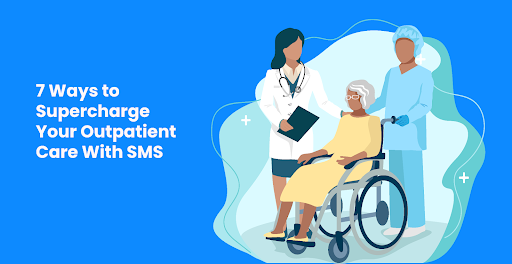DLT registration is a prerequisite for any organisation that conducts business with SMS. This importance makes it necessary to do it right. Unfortunately, many businesses tend to get their Vodafone DLT registration requests rejected the first time.
But with this guide, your DLT registration with Vodafone will be sure to be approved within minutes.
Since the dawn of the digital era, fraudsters have used SMS to deceive countless victims. This is why the Telecom Regulatory Authority of India (TRAI) came up with DLT. Now before any message is sent, the database checks it to ensure compliance and security.
Learn more about DLT:
- Complete guide to DLT registration in India
- 4 expert tips for a successful DLT registration
- 5 Reasons for DLT Registration Rejection and How To Avoid Them
- 4 Top Reasons Your DLT Template Registration will be Rejected
What is DLT?
DLT stands for Distributed Ledger Technology. It is a decentralised way to store data so that it is available at different locations at the same time. In other words, DLT is a shared database that is available across a network of computers.
There are different uses of DLT. In this case, TRAI uses DLT to access every enterprise’s information on the database. This makes it easier to enforce accountability and safety measures.
We treated DLT in detail in our comprehensive guide to DLT.
Also registering DLT for Airtel, MTNL, Vodafone and Videocon? Check out our library of DLT registration guides.
| Need help with completing your Jio DLT registration? Contact our team of DLT experts now! |
What is Vodafone DLT?
Vodafone DLT registration is the process of uploading your business data to the DLT database. Since Vodafone is a telecommunications operator, they can approve or reject DLT registrations from enterprises like yours.
How to register for Vodafone DLT
Before you begin the DLT registration process, have the following information ready:
- Company PAN card
- GST/TAN/FSSAI/Memorandum of Association/Incorporation/ Shop Registration Certificate
- A government-issued identification document: PAN/DL/Voter ID/Aadhar of the authorised person
- Email address and Phone number. (You will receive an OTP when you complete the registration request)
- A declaration of the authorised person on the company letterhead. Signed and sealed by the principal partners/directors.
- INR 5900 Sign Up fee
Please note that the documents should be in soft copy format on your device and less than 2Mb in size. Once you have these with you, you are set. The next thing for you to do is to follow the step-by-step process below.
| Having issues completing your Vodaphone DLT registration? Our team can help you. Contact us or send an email to info@smscountry.com. |
Vodafone DLT registration step-by-step guide
- On your phone or laptop browser, go to https://www.vilpower.in
- Click on “Sign Up”
- Click on “As Enterprise”, then click “Next.”
- A pop-up will appear like the one below. Select “Yes”
- On the next page, you will get a question: Have you registered with any other mobile operator DLT network?
- Click “Yes” if you have, then enter your Entity ID (the ID that you received from the other DLT portal).
- If you haven’t, then click “No” and enter your Business PAN number.
- Click “Verify & Continue”
- Now fill the spaces to create the login details and click “Continue”
- You will receive an OTP on the mobile number you filled in.
- Enter the number on the page and click “Verify”.
- You will also receive a verification link via email.
- Go to your email and click on the link to activate your account.
- On the page that appears, select “As Enterprise”, then click “Next” to log in and continue your DLT Vodafone registration.
- Enter the email and password you registered with and click “Login”
- You will receive an OTP on the registered mobile number, enter it and click “Verify”.
- Now fill in the details of your business in the spaces provided.
- On the next page, you will see two sections: Proof of Identity and Proof of Address
- Upload the respective documents in these sections and click “Continue”.
- A Telemarketer section will appear; click on “Select Telemarketer”.
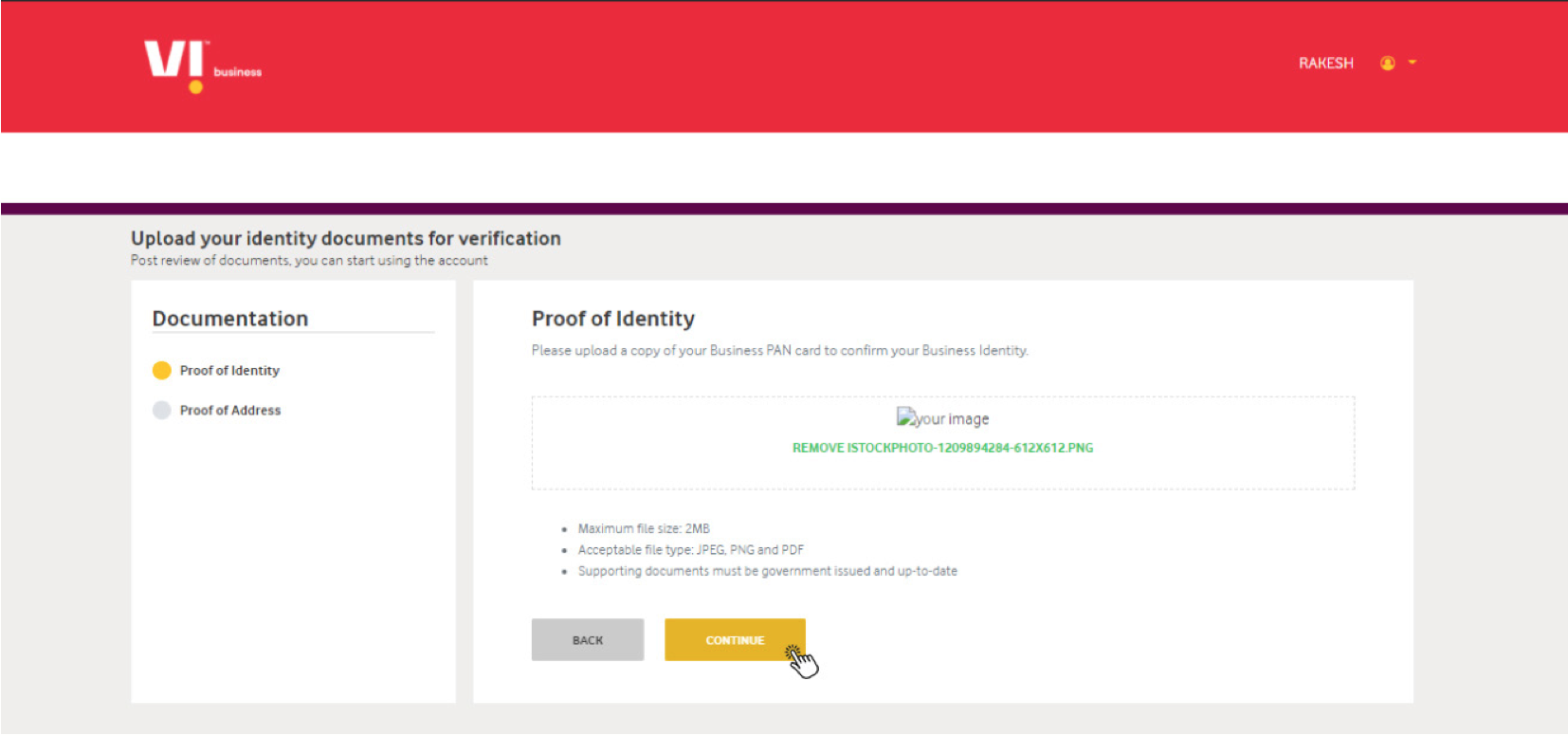
This next section of the DLT Vodafone registration process is where you enter the details of your current telemarketer. But if you have none, you can enter the details below to use Telebu Communications as your telemarketer.
- Next, select “Telebu Communications LLP” from the dropdown menu.
- If you do not find it, click “Add Telemarketer” and enter the details.
- Click on “Telemarketer ID”, enter the number 140200000033 and click “verify.”
- After the details have been verified, click on “Continue”.
- On this next screen, you will see the terms for the registration fee of INR 5900.
- Read the terms and conditions.
- Click on “I have read and agree to the terms & conditions” below, then click “Pay Online”.
- On this new page, you will pay the registration fee of INR 5900.
- Enter all the required details correctly and click “Make Payment”.
- On the next screen, you will see a notification of a successful payment.
- Click “Continue to Create Account”.
- Congratulations, you have submitted your DLT Vodafone registration request. You will be contacted via email within 48hrs.
- You will also get the activation details via email.
You can celebrate when you receive the approval email. But there still remains one more thing if you want to send bulk SMS – Content Template Registration.
This is the last requirement that you need to satisfy before you can send SMS messages to your customers. And we will show you how to get it done very easily.
| Having issues completing your Vodaphone DLT registration? Our team can help you. Contact us or send an email to info@smscountry.com. |
Vodafone DLT content template registration process for bulk SMS
As a registered enterprise you need to register your content template. A content template is a format of the message that you will send to your customers. It is also subject to approval by the Vodafone DLT registrars.
| Need some SMS content inspiration? Check out our library of SMS content for everything you need SMS. For any industry and use case. |
You can create various templates. For each type of message that you plan to send to your customers, you have to create a template.
To register a content template as a principal entity, follow the steps below:
- Log in to your Vodafone DLT dashboard with your login details.
- Input the OTP on the screen that shows after you click “Login”.
- At the top, select “Templates”, and click “Content templates”.
- Click on “+ADD” and a new page will load.
- Select one of the options under “Template Type”: Promotional, Transactional, or Service.
If you select “Service”, you’ll need to choose a consent type: Implicit or Explicit. “Implicit” for business-centred activities. And “Explicit” for informal messages like birthday and holiday wishes.
- Select Promotional for messages containing promotional content only.
- Select “Transactional” for messages intended for banking-related transactional messages (like OTPs).
- Now fill in other details in the spaces provided, or select from the dropdown menus.
- For the “Template type”, you can select either PreApproved or Custom.
- “PreApproved” lets you use already uploaded templates on the platform. You can search and select the best one and click “Select” at the bottom.
- Using a Pre-approved template means the approval is almost immediate.
- Custom templates take up to 24 hours before getting approved.
- After previewing the template and entering the variables, click “Submit”.
- You will see a new page with a message that you were successful.
- You can add more or click on the “Template ID” to review your created templates.
- You can see the status of each template on the right, under the heading “Status”.
- You will see the status change from “Pending” to “Approved” when your template gets approved.
Register your enterprise on the Vodafone DLT portal without any hassles
Your Vodafone DLT and content template registration should be smooth. Follow this detailed guide and remember to double-check your information. And also have the documents ready beforehand.
If your request was rejected before, reach out to our team to help you with the registration process.
Because you’re here, check out the top OTP SMS service providers in India.
Frequently Asked Questions
What is the registration fee for Vodafone DLT?
The fee to register with Vodafone DLT is Rs. 5900/-. You can pay the fee online while registering.