Are you looking to improve communication with your customers?
Avoid long hold times and repetitive automated messages. WhatsApp chatbots are all you need.
In this blog, you’ll learn about WhatsApp chatbots and why you should use them.
That’s not all.
You’ll also learn how to use WhatsApp chatbots for your customer support.
Let’s get started.
| TelebuSocial provides all you need to delight your customers with simple drag-and-drop chatbots and easy-to-use live chats on WhatsApp. Get started or book a demo to see how it works. |
What is a WhatsApp chatbot?
Have you heard of WhatsApp?
Of course, you have. It’s super popular.
How about a WhatsApp chatbot?
You haven’t?
Don’t worry. It’s not complicated at all.
A WhatsApp chatbot is an incredible software that uses artificial intelligence to talk to people on WhatsApp. It’s like having a robot friend who can answer all your questions and help you.
Let’s say you run an airline, and your customer is trying to book a flight for a vacation.
Instead of going to your website and filling out many forms, they can send a message to your WhatsApp chatbot. The chatbot then handles the booking process for them in minutes.
The chatbot will ask them when they want to travel and what kind of seat they want. Then it will take care of everything else. It’s super easy and saves you a lot of time.
Another example is a retail store. Let’s take it that you run a retail store and use WhatsApp chatbot for customer service.
If your customers have a question about a product or need help placing an order, your chatbot can take care of it. All they need do is send a message to your WhatsApp chatbot. Then they’d get instant help.
So, when setting up customer support for your business, think chatbots. They’re the techy sidekicks we all need.
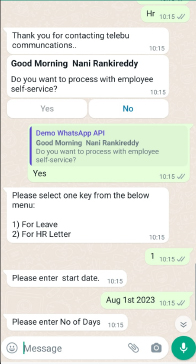
That’s what WhatsApp chatbots are in a nutshell. Let’s learn why you should use WhatsApp chatbots for customer support.
| TelebuSocial provides all you need to build (drag-n-drop), deploy and track chatbots on WhatsApp. Get started or book a demo to see how it works. |
Why should you use WhatsApp chatbot for customer support?
In this section, we’ll see why you should use WhatsApp chatbots for your business’s customer support needs.
Boosting Conversion Rates: How WhatsApp Chatbots Can Help Nurture Your Leads
So, let’s dive in.
- Chatbots are always available: One of the most incredible things about WhatsApp Chatbots is that they’re available 24/7. That’s right, your customers can get help from you even when you’re closed for the night.
- Quick response: WhatsApp chatbots can respond instantly to customer inquiries. This means your customers don’t have to wait long to get help. For instance, let’s say your customer wants to know the price of a product. The chatbot can answer immediately.
- Personalised service: WhatsApp chatbots can provide personalised service to customers based on their needs. For example, a chatbot can suggest other products to a customer based on their related purchase history.
- Scalable support: WhatsApp chatbots can handle many customer inquiries at once. This means that you can help more customers without hiring more staff. For instance, let’s say you’re having a load of customer inquiries. The chatbot can handle all requests without getting tired.
You don’t want to miss this next part.
Why is it important to provide customer support on Whatsapp?
Recently, more people have started using WhatsApp. According to a study by Facebook, 53% of people are more likely to buy from you if they can message directly.
In this section, we’ll see why you should provide WhatsApp customer service for your customers.
WhatsApp is one of the most accepted messaging apps in the world. It has over 2 billion active users.
This means that many of your customers are likely already using WhatsApp. So it is an easy and convenient way for them to contact you.
You can connect with your customers where they are by providing customer support on WhatsApp. This way, they can quickly get the help they need.
You can do this in any language.
WhatsApp also allows for rich media messaging. Let’s say they have an issue that needs some details. You can send photos, videos, and documents to help them get through.
Wondering how to use a WhatsApp chatbot for your business?
Allow us walk you through it in the next section.
“With Telebu powering seamless WhatsApp messaging at scale, we can check in on recovery, share health tips, remind about appointments, and answer questions instantly. Patients feel more connected to our providers. WhatsApp Business API by Telebu brings healthcare into the modern age.” -Mr. Osama, Sunface Medical Center
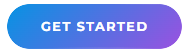
How to use WhatsApp chatbot for customer support?
This section shows a step-by-step process of using a WhatsApp chatbot for customer service.
By following these steps, you can set up your chatbot.
Step 1. Choose a chatbot platform
You can use many chatbot platforms to build WhatsApp chatbots.
Some popular ones include Telebu Social Connect, Chatfuel, and Dialogflow. Choose a platform that fits your needs and budget.
Once you’ve chosen your platform, it’s time to build your chatbot.
Step 2. Build your chatbot
You can build your chatbot yourself if you have coding experience. Or you can hire a developer to create your chatbot for you.
Also, some chatbot platforms, like Telebu Social Connect, offer drag-and-drop interfaces. This makes it easy for anyone to build a chatbot. No coding skill required.
Once your chatbot comes to life, you must connect it to WhatsApp.
Step 3. Link it with WhatsApp
You will need a WhatsApp API from a WhatsApp Business Solution providers like Telebu Social Connect, Twilio or Infobip. This WhatsApp API will help you link your chatbot to WhatsApp.
Once connected, your chatbot can send and receive messages on WhatsApp.
All you have to do next is to customise your WhatsApp chatbot for customer service tasks.
TelebuSocial provides all you need to build (drag-n-drop), deploy and track chatbots on WhatsApp. Get started or book a demo to see how it works.
Step 4. Set up automated responses
WhatsApp chatbot helps you send automatic responses to handle customer support tasks.
Set up your chatbot to reply to common customer inquiries. For example, shipping information or return policies.
This will save your support team time. It will also help your customers get quick answers to their questions. You can also connect your chatbot to third-party APIs to fetch and use other customer data.
So, your automated responses get set. It’s time to test your chatbot.
Step 5. Test and refine
Once your chatbot gets set up, you should test it and refine it based on the feedback you get.
Track your chatbot’s performance and make adjustments where you need to. For example, see if the responses it gives are correct. This way, you can provide your customer with adequate customer support.
Let’s see what you must put in place to use the WhatsApp chatbot for customer support efficiently.
20+ WhatsApp Message Templates For Customer Support You Can Use Today
Best practices for using WhatsApp chatbot for customer support
Providing customer support on WhatsApp via a chatbot can be a game-changer for you. But you must make sure you’re using the chatbot the right way.
Let’s look at the best practices for using a WhatsApp chatbot for customer support:
- Keep it conversational: When designing your chatbot, make sure it uses natural language. Try as much as possible to make it sound like a human. Avoid formal or robotic responses.
- Provide clear options: Make it easy for customers to use the chatbot. Provide clear opportunities or a menu system. This way, they can quickly find the information they need.
- Be available: Make sure your chatbot is available 24/7. Don’t forget that your chatbot makes up for when your customer service team might be away. Customers should be able to reach you at any time.
- Offer human support when necessary: Chatbots can handle many customer inquiries. But there will be times when your customers need a human touch. Make sure customers can speak with a live support agent if required.
- Personalise the experience: Use customer data to personalise the chatbot experience. Address customers by name. You can also offer personalised recommendations based on their past purchases.
Set up your WhatsApp chatbot with Telebu Social Connect WhatsApp API and Chatbot builder
Using a WhatsApp chatbot for customer service can be a game-changer for your business.
With WhatsApp chatbots, you can give quick customer support to your customers. So, they’d be happy.
Check out Telebu Social Connects WhatsApp API and chatbot builder to link your WhatsApp chatbot to your WhatsApp.
We offer reliable and user-friendly WhatsApp chatbot solutions. We’ve built our API and chatbot builder to cater for any messaging volume and grow your business without a single glitch in speed.
Want to learn more about Telebu Social Connect’s WhatsApp API and chatbot builder? Schedule a free demo today.
Sign up for free and use the WhatsApp chatbot to take your customer service to the next level.





