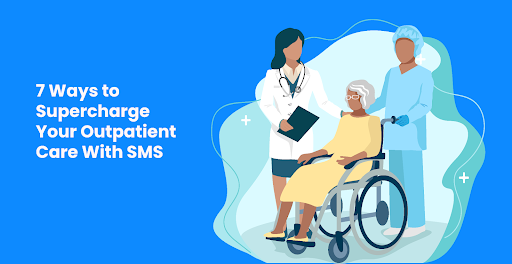Texting your customers is tricky because you could get slapped with a lawsuit. But you can avoid that with a BSNL DLT registration.
Confused? Let’s back it up.
Once upon a time, businesses could text new and old customers. But some customers got scammed. And businesses got sued for Unsolicited Commercial Communication (UCC).
So, TRAI (Telecom Regulatory Authority of India) directed all businesses that communicate with SMS, to register on DLT (Distributed Ledger Technology).
The registration process can be confusing. But this simple guide will get you approved right away.
And you’ll start your bulk SMS journey.
Let’s begin.
| Having issues completing your BSNL DLT registration? Our team can help you. Contact us or send an email to info@smscountry.com. |
What is BSNL DLT?
BSNL DLT is a blockchain-based DLT that securely records and verifies transactions across multiple nodes in a network. It gives individuals the ability to truly own, control and manage their commercial communications.
BSNL, one of the largest telecommunications companies in India, implemented the DLT platform to comply with the Telecom Regulatory Authority of India’s (TRAI) regulations on Unsolicited Commercial Communication (UCC) in order to prevent spam and fraud in the telecommunications industry.
The charges for BSNL DLT registration vary for both enterprises and telemarketers.
You can watch this tutorial video that goes through the BSNL DLT Registration process from beginning to end. You can also, read the blog if you prefer to read”
How to do DLT registration in BSNL?
Below are the steps an enterprise can take to get registered with BSNL DLT.
- Click on this link https://www.ucc-bsnl.co.in, which will lead you to the below page, then click signup.
- When you click on the signup button, it will lead you to the signup page. Click on ‘As Enterprise” to register your business/company as an entity on BSNL DLT.
Source
A confirmation box will appear, click on ’Yes’ to proceed further.
- 3. Enter your business PAN number to register your business as an entity. If you are a small business and do not have a business PAN number then you can add your personal PAN details.
- 4. Then add your business name as registered on your PAN and registration certificate. Enter the email address and password that you will be using for your DLT account.
- 5.Now, enter your contact information and business owner information.
- 6. Fill in the details and add the requested documents to proceed.
Source
- 7. Once done, you will receive an OTP on your mobile phone. Enter it to continue.
Now, you will have to wait for 3-4 working days to receive approval for your business registered as an entity.
If you’re having any issues, contact our team or check out these guides:
- 4 expert tips for a fast and successful DLT registration process
- 5 reasons for DLT registration rejection and how to avoid them
BSNL DLT content template registration process for bulk SMS
Prior to transmission of commercial content, it is necessary to register content templates on the DLT platform to receive consent from new subscribers.
An entity or telemarketer can register a content template by following the steps below:
- Login to BSNL DLT Portal https://www.ucc-bsnl.co.in/, and sign in as an Enterprise.
- Then find and click on the Template>>Content Template option from the right menu. Then select Add new template option. The following screen will appear.
- Choose the template type Promotional/Transactional/Service.
- Select the category of the content and an approved header.
- Then enter a unique template name for your reference.
- Type the content for the fixed part and choose the insert variable button where data will change every time.
Sample content template: Dear {#var#}, Your OTP is {#var#}, Team SMSCountry.
- Click on the Save button.
- Now you can see approved/pending templates in the template list. You can use the template at any time once it is approved.
Points to remember
- The number of templates you create is up to you.
- The operator will reject your SMS if it doesn’t match the template approved on BSNL’s DLT portal, and you won’t be refunded.
Having issues with your DLT template registration? Contact our team or check out these guides:
- 4 top reasons your DLT template registration will be rejected
- 5 expert tips for successful DLT template registration
Ready to proceed with DLT registration for BSNL?
That’s it! Now you can proceed with your BSNL DLT registration. With this guide, it’ll be a breeze.
But if you get stuck during the DLT registration, you can reach out to SMSCountry for help.
Frequently Asked Questions
How to send SMS through BSNL?
Log in to your account and navigate to the messaging section. Enter the recipient’s number and your message before hitting Send.
Alternatively, you can use an SMS gateway provider. Use their APIs to integrate the SMS gateway into your system. This will allow you to send SMS programmatically through BSNL’s network.
Can I send international SMS from BSNL?
Yes, you can send international SMS from BSNL. However, note that international SMS rates will apply. These rates can vary depending on your target country. Check with BSNL for more information on international SMS rates.