Do you want to make your business communication game better? Are you tired of juggling many messaging apps for your business?
We have a solution for you- WhatsApp for business.
In this blog, we’ll show you how to maximise WhatsApp for your business. With over 2 billion users, WhatsApp can help you connect easily with your customers.
By the end of this article, you’ll know how to create a WhatsApp business account and how to use WhatsApp to engage your customers.
So, sit back and let’s explore the world of WhatsApp for business.
| TelebuSocial’s chatbot, live chat and broadcasts are all you need to market and sell your products on WhatsApp. Get started or book a demo to see how it works. |
What is WhatsApp Business?
WhatsApp Business is an app that helps you keep in touch with your customers.
It’s like the regular WhatsApp but with far more tools that help you connect with your customers.
When you sign up for WhatsApp Business, you can create a profile that tells your customers your name, address, and when you’re open. This makes it easy for them to find and talk to you.
Your customers can connect with you on WhatsApp Business and communicate with you like they would on regular WhatsApp.
But you can also set up special messages to greet your customers or tell them when you’re busy. In addition to that, you can create quick answers to common questions and help your customers fast.
This makes it easy for your customers to find and connect with you.
WhatsApp Business also lets you send broadcast messages. So it is easier for you to send out important announcements or promotions. And the best part is that you don’t need to pay to use it.
Now you’re thinking, ‘Why should you use WhatsApp business?’
10 Best Practices You Should Follow to Avoid WhatsApp Message Template Rejection
Why do businesses use WhatsApp?
WhatsApp business can help your business in many ways. Here are reasons why you should use WhatsApp Business:
- Free to use: You don’t need to pay a dime to download and use WhatsApp Business. This makes it fit for you, no matter your business’s size.
- Business profile: You can add your business name, address, email, and website. So your customers can easily find and connect with you.
- Automated messages: You can activate automated messages to greet your customers. This helps you when you’re away from your phone. It also saves you time and effort.
- Labels and organisation: You can create labels to arrange your chats. For example, “New Customers” or “Urgent Requests” labels.
- Quick replies: You can create quick replies for customers’ common questions. This will help you reply to customers on time.
- Broadcast messages: You can send broadcast messages to many customers simultaneously.
- Security: WhatsApp Business uses end-to-end encryption. So all the messages you send and receive are secure and private.
- Customer engagement: You can conversationally chat with your customers. This can lead to stronger customer relationships.
You’d agree these features are great. But what can you use WhatsApp Business for?
“With Telebu powering seamless WhatsApp messaging at scale, we can check in on recovery, share health tips, remind about appointments, and answer questions instantly. Patients feel more connected to our providers. WhatsApp Business API by Telebu brings healthcare into the modern age.” -Mr. Osama, Sunface Medical Center
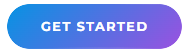
What can you use WhatsApp Business for?
WhatsApp Business is a cool app that can help you with a few things if you’re running a business. Here are ways you can use WhatsApp Business:
- Customer service: You can use WhatsApp Business to provide customer support. Your customers can easily reach you and ask questions.
- Sales: You can use WhatsApp Business to talk with potential customers and close sales. This can be useful if you offer personalised services or products.
- Appointment scheduling: You can use WhatsApp Business to fix customer appointments. So you get to save time and reduce the possibility of missed appointments.
- Order updates: You can use WhatsApp Business to send order updates to your customers. For example, shipping information or delivery times.
- Marketing and promotions: You can use WhatsApp Business to send out promotions. Make sure that you get their permission first.
- Feedback and surveys: You can use WhatsApp Business to get your customers’ opinions. This will help you improve your products or services.
- Internal communication: You can chat with your team members via WhatsApp Business. This is useful for your team members working from home.
- Event planning: You can use WhatsApp Business to plan events with your team. This may be by sending out invitations or providing event updates.
- Productivity: You can use WhatsApp Business to boost output by reducing emails or calls. You get to save time and focus on critical tasks.
What are the limitations of WhatsApp Business?
WhatsApp has so many features to help your business scale. But there are certain things you can’t do with WhatsApp business. Some of the limits of the app are:
- Limited automation: WhatsApp Business offers some automation features. But it is not as advanced as some other automation tools. This can make it hard to scale your business.
- Limited audience targeting: WhatsApp Business does not allow for advanced audience targeting. So your messages may not reach the most relevant audience.
- Limited analytics: WhatsApp Business gives basic analytics. But that’s not enough if you need more in-depth insights. This makes it hard to measure the success of your marketing efforts.
- Privacy concerns: Some customers may worry about the privacy of their data. You must be transparent about using their data and follow all privacy laws.
- No ads: WhatsApp Business does not currently support ads. This makes it hard for you to reach new customers.
- Limited integrations: WhatsApp Business can only link with Facebook and Instagram. So it will not work with other tools you’re already using.
- Not suitable for all businesses: WhatsApp Business is best if you have a direct customer base. WhatsApp Business may not be the best if your business is B2B or needs a longer sales cycle.
What communication solution solves all of these limitations?
Whatsapp Business API and solution.
Why WhatsApp Business API is Better than WhatsApp Business
We’ve seen what WhatsApp Business can do. But what is even better is WhatsApp Business API.
This API lets you link your WhatsApp with your app or website. Some providers, like Telebu Social Connect, also provide a chat interface and chatbot building where you can just sign in, use and enjoy all the benefits of WhatsApp Business API. No need for coding or building your software.
Below are reasons why you should choose WhatsApp Business API.
1. Advanced automation capabilities
WhatsApp Business API has more features like chatbots and automated responses. For example, you can set up a chatbot to answer common questions.
Let’s say a customer asks about your business hours, location, or product. Your chatbot will give whatever replies you have set.
This frees up your customer service teams and lets them focus on more complex issues.
2. Increased customisation options
WhatsApp Business API lets you customise your chat window. This way, your customers get a personalised experience.
You can add logos and colours.
For example, you can make your chat window look the same as your website or brand colours.
3. Better analytics and reports
WhatsApp Business API gives you in-depth analytics. You can track metrics such as message delivery, read receipts, and engagement rates.
This helps you to know your customers better and improve your marketing and customer service efforts.
For example, you can use analytics to know which products your customers like the most.
4. Multi-user access
WhatsApp Business API allows many people to use the same account. So it’s easier for larger businesses to communicate with customers.
It also helps if you have many customer service agents.
For example, let’s say you have a sales, support, and marketing team. Each team can use the same WhatsApp Business API account.
5. Higher message-sending limits
WhatsApp Business API lets you send more messages than WhatsApp Business. There are no limits.
You can send a high volume of messages at a go.
6. More efficient customer service
With chatbots and automated responses, you can provide more efficient customer service. This can lead to higher customer satisfaction rates.
For example, you can use chatbots to reply to common questions and give faster responses.
Check out our WhatsApp Business API and chatbot solution. Book a demo to see how it works.
And no. It’s not expensive.
Let’s go back to our discussion on WhatsApp Business.
How to get started with WhatsApp Business
WhatsApp Business helps you to chat, share updates, and manage your messages in one place.
In this guide, we’ll take you through how to create your WhatsApp Business account.
Step 1: Download and install WhatsApp Business
To download and install WhatsApp Business on mobile, all you have to do is:
- Go to the Google Play Store on Android or App Store on iPhone.
- Search for “WhatsApp Business” and click on the download button
- Once the download is complete, open the app and click “Agree and Continue”.
- Next, enter your phone number and click on “Next”. WhatsApp Business will send a verification code to your phone number via SMS.
- Enter the verification code and click on “Next”.
- Now, create your business profile by adding your business name, picture, and description. You can also add other details like your address, email, and website.
- Click “Save” when you’re done, and your business profile is now created.
Step 2: Set Up business information
After installing your WhatsApp Business, you have to set up your business information. Here are simple steps to help you:
- Open WhatsApp Business and go to “Settings”.
- Select “Business Settings” and then click on “Profile”. Add or edit your business name, address, email, and website here.
- You can also add a business description under the “Description” section. This is a good way to give your customers an overview of your business and what sets it apart.
- Once you have added or edited all the necessary information, click “next” to update your business profile.
Step 3: Create customised quick replies and greeting messages
There is more you can do with WhatsApp Business. Follow these easy steps to activate more features.
Quick replies
- Open WhatsApp Business and go to “Settings” (click the three-dot icon at the right corner of the screen).
- Select “Business tools” and then click on “Quick Replies”.
- You can create a new quick reply by clicking on the plus icon in the bottom right corner of the screen.
- Enter the message you want to save as a quick reply and assign it a shortcut keyword you can easily remember.
Greeting message
You can also create a greeting message. Your account sends this message to new customers who contact you or anyone who texts you while you are away. To turn this feature on:
- Go to “Business tools” and select “Greeting Message”.
- Click on “Add a Greeting Message” and enter the message you want to use as a greeting. This could be a welcome message or information about your business.
Once you create your quick replies and greeting messages, you can use them with the keyword. You can also select the greeting message when a new customer contacts you on WhatsApp.
All You Need to Know About WhatsApp Marketing (+ 7 Tips to Creating a Marketing Strategy)
Step 4: Add contacts and start messaging
Now that you know all the features you need to get started, it’s time to add your contacts. Here is how to add contacts and start messaging your customers.
To add contacts on WhatsApp Business, you can add them manually or import them from a CSV file.
Here’s how:
- Open the app and go to the Chats tab. Click the “New Chat” icon and select “New Contact”. Enter the contact’s details and click “Save”.
- To import your contacts, go to “Settings”, then “Chats”, then “Chat History”, then “Import/Export Chat”, then “Export Chat”.
- Select the contacts you wish to export and save the CSV file.
- Go to “Settings”, then “Chats”, then “Chat History”, then “Import/Export Chat”, then “Import Chat”.
- Select the CSV file to import your contacts.
Once you’ve added your contacts, you can start messaging them. Here’s how:
- Open the app and go to the Chats tab. Click on the “New Chat” icon and choose the contact you want to message.
- Type your message in the chat box, then click the send button. Click the attachment icon to add photos, videos, and documents.
- To create a broadcast list, open the Chats tab and click on the “New Chat” icon.
- Select “New Broadcast” and add the contacts you want to include. You can then send messages to all the contacts in the broadcast list at once.
Step 5: Use other WhatsApp Business features
Let’s see how to use labels, statistics and product catalogues on WhatsApp business.
Labels
- To add a label, open the chat you want to label.
- Tap the three dots found in the upper right corner of the screen.
- Select “Labels” and then “Create a new label”.
- Enter the name of the label and click “Save”.
Messaging statistics
- To access messaging statistics, click “Settings” and select “Business Tools”.
- Click “Statistics” and choose the date range you want to view.
- You can view the number of messages sent, delivered, and read.
Product Catalogue
- To create a product catalogue, go to “Settings” and select “Business Tools”.
- Click on “Catalogue” and then “Add product or service”.
- Enter the product details such as name, description, price, and image.
- You can also organise your products into categories.
If you decide to switch to using a WhatsApp Business API and chatbot solution instead, here’s how to go about it.
How to start using WhatsApp Business API
Follow these steps to set up your WhatsApp Business API account:
Step 1: Choose the right BSP
To start using WhatsApp API, you’ll need to choose the right business service provider (BSP).
They’ll help simplify the process of using WhatsApp API by giving you the right tools. Some BSP options are Telebu Social Connect, Vonage, Userlike, and respond.io.
So, the first step is to choose the right BSP for your business. Here are things you should consider when making your decision:
- Account activation transparency: Make sure the activation process is easy to understand.
- Scalable pricing: Check if the BSP’s pricing matches the promised quality. Look for customer reviews to help you choose.
- Multiple channel support: Look for a BSP that supports many channels. For example, Team inbox, Chatbot, Help Desk, and CRM.
- Personalisation: Choose a BSP that has smart personalisation features.
- Customer support: Make sure that the BSP provides round-the-clock customer support.
Step 2: Create Facebook and WhatsApp Business accounts
After you’ve picked a service provider, create Facebook and WhatsApp accounts. Don’t worry, it’s not that hard.
First, you need to approve a “messaging on behalf of” request. Then, verify your business within Facebook Business Manager.
This ensures you are legit and authorised to send messages on these platforms.
If you don’t know what to do, no worries. You can follow a step-by-step guide from the Meta Business Help Center. The instructions are easy-to-follow. Or contact our team to help you set it up.
Step 3: Register your business phone number
Once you create your WhatsApp and Facebook accounts, register your phone number.
Follow the directions given by your WhatsApp Solutions service provider.
They will ask for your number and give you a special verification code.
That’s it. You are all set up.
Simplify your business communication with SMSCountry’s WhatsApp API and chatbot
Get your WhatsApp Business running with our step-by-step guide.
You’ve learnt how WhatsApp Business can help you connect better with your customers.
Use WhatsApp Business API and enjoy seamless integration with your apps and website. You also get more features. For example, better analytics and customisation.
Telebu Social Connect WhatsApp API, chatbot and chat platform is a reliable and effective option in the market. You’ll get 24/7 support, a user-friendly interface, and secure messaging. Use only the best.
Schedule a free demo to learn more about how to use our WhatsApp API to scale your business.
Sign up for free and start using SMSCountry now.





