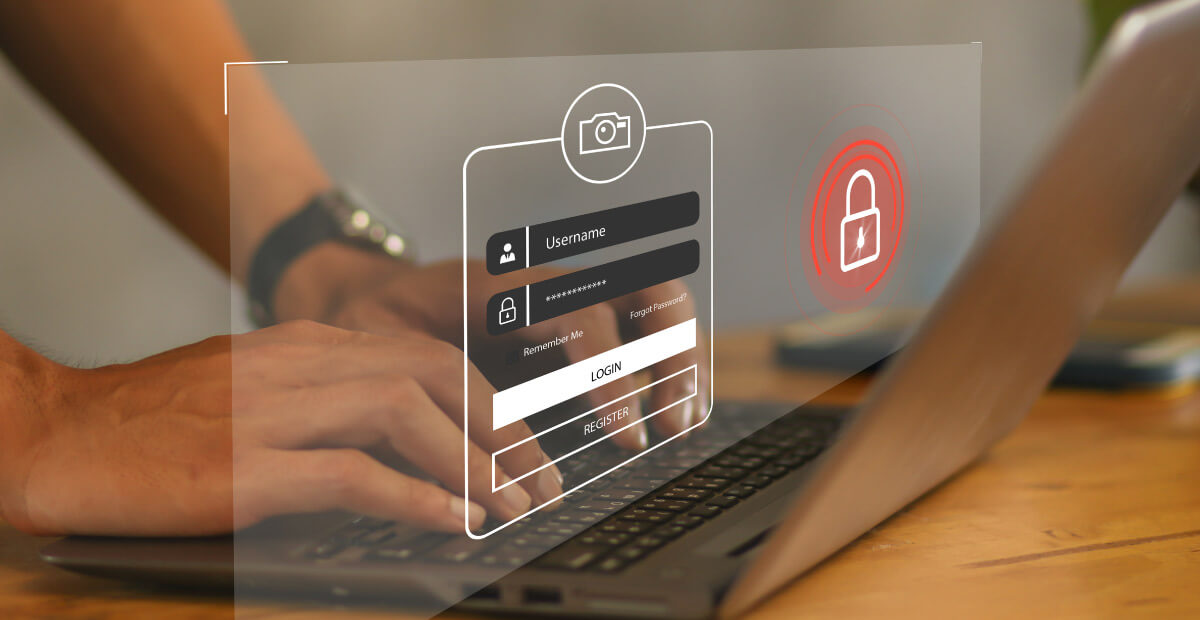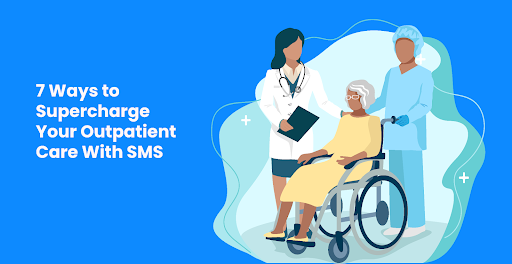Do you have an app or software, or are you developing one?
It’s likely that you’re concerned about protecting your app/software from cyber criminals. So, how do you keep your software safe from cyber-attacks?
You make it safe by using strong authentication measures for your users.
But with so many options out there, it’s tough to know where to start.
Have no worries. We’ll help you out.
We’ll explore two authentication methods, MFA and OAuth. We’d show you the pros and cons of both methods and help you decide which is best for you.
Let’s go.
| SMSCountry is the best bulk SMS service for sending authentication messages to your customers. Learn more about our SMS services. Get started or schedule a demo. |
What is MFA?
From the first time you saw the acronym MFA, you probably already wondered what it stands for. MFA stands for Multi-Factor Authentication. It is a security tactic that needs various forms of verification from your users.
Your users must go through these verification steps before they can use your app or software.
Simple, right?
This means your users would not only enter a password to log in to your app. They also need to provide a fingerprint scan, enter an OTP code, or answer a security question.
This extra step might seem like a hassle for your users. But, it can help prevent unauthorised access to their app, which is always good.
MFA can use different factors for authentication. This includes:
- Something you know: Such as a password, PIN, or security question.
- Something you have: A physical device, a security token, or a virtual token.
- Something you are: Biometric information, including fingerprint, facial recognition, or iris scan.
| See the best OTP service providers to power your 2FA and secure your customers. |
By requesting two or more of these, MFA makes it harder for cybercriminals to attack your users.
Of course, there are some drawbacks to MFA, but we will get into that later. MFA is a valuable tool for protecting your software/app.
Now that we know what exactly MFA is, let’s understand how it works and why it’s important.
How MFA works
When users try accessing an app, they usually enter their username and password, right?
And with that, they’re in.
But with MFA, it doesn’t stop there.
Well, with MFA, your users have to prove that it’s them trying to get into the app or software.
Here’s how it works.
First, your users enter their username and password as usual. Then, depending on what kind of MFA you are using, they’ll have to do something else to prove their identity.
For example, they might get a message with a code to enter on the website. Or, they might have to use an app on your phone to approve the login attempt.
Some MFA systems use a physical device like a key fob that generates the code that they have to enter.
The idea of MFA is that requiring this extra step makes it much harder for someone else to pretend to be your legitimate user.
Even if someone manages to steal their password, they won’t be able to get in. Unless they also have their phone or key fob, which is quite unlikely.
This might sound like a pain, but it’s a good thing.
Imagine it like locking your bike up with a chain and a padlock. It might take more effort to unlock when you want to ride out, but it’s much harder for someone to steal.
But, it’s important to note that not all MFA systems are equal. Some methods are more secure than others.
For example, text message-based MFA is less secure than app-based MFA. Text messages are susceptible to interception and SIM swap fraud.
Biometric authentication is not foolproof. It may fall prey to advanced techniques such as deep fakes or fingerprint spoofing.
MFA is an effective measure that reduces the risk of unauthorised access. By using two or more steps to verify your identity, MFA makes it much harder for bad guys to break in and cause trouble.
| See how SMSCountry provides you with the speed, security and reliability you need to make your customers confident in your software and services. Learn more. |
To grasp the use of MFA, let’s see the advantages and disadvantages of an MFA.
Advantages and disadvantages of MFA
Below are the advantages and disadvantages of using MFA for your app/software.
Advantages of MFA
- Increased security: MFA provides an extra layer of security beyond a password. By requiring two or more forms of authentication, MFA makes it harder to gain access.
- Protection against password-related attacks: MFA can help protect against common password-related attacks. Even with the user’s password, they will not gain access.
- Flexible implementation: MFA implementation happens in a variety of ways. This includes hardware, software tokens, OTPs, and biometric factors.
Disadvantages of MFA
- Increased complexity: MFA adds an extra layer of complexity to the login process. This can be frustrating for your users. For example, a user may need a phone or other device to receive a one-time code.
- Cost: MFA can be costly to set up and maintain, depending on the implementation method. Hardware tokens, for example, can be expensive.
- False sense of security: MFA can create a false sense of security. If not implemented correctly. MFA may be vulnerable to techniques such as deep fakes or fingerprint spoofing.
As you can see, the advantages of MFA outweigh its disadvantages.
The strength of an MFA depends on the implementation method. So choose according to your needs and be aware of the limitations of MFA.
We have learned the pros and cons of MFA. Now, let’s check out how to use MFA in the real world.
Real-world examples of MFA usage
MFA finds its uses across many sectors – from healthcare and financial services to government and social media.
Here’s how different companies implement MFA.
- SaaS companies: Many Software as a Service (SaaS) companies use MFA to protect their customers’ data. For example, Salesforce, a cloud-based customer relationship management platform, offers a variety of MFA options to its users, including SMS-based codes and authenticator apps.
- Healthcare: Hospitals and healthcare organizations often handle sensitive patient information. This makes them a prime target for attackers. To help protect this information, many healthcare organizations use MFA. For example, Mayo Clinic requires its employees to use MFA to access patient records.
- Financial services: Financial services companies such as banks and credit card issuers rely heavily on MFA to protect their customers’ accounts. For example, Capital One offers its customers the option to use biometric factors such as fingerprint or facial recognition as part of its MFA system.
- Government: Many government agencies use MFA to protect sensitive information and systems. For example, the United States Department of Defense requires all military personnel to use MFA to access its systems and data.
- Social media: Social media platforms such as Facebook and Twitter have also implemented MFA to protect their users’ accounts. Users can choose to receive a code via SMS or use an authenticator app to provide the additional factor.
- Education: Many universities and educational institutions use MFA to protect sensitive student and faculty information. For example, Duke University requires its employees to use MFA to access certain systems and data.
- Retail: Retail companies that handle customer data and financial information also use MFA to protect against data breaches. For example, Amazon offers two-factor authentication options for its users, including text messages or an authenticator app.
- Telecommunications: Telecommunications companies such as Verizon and AT&T use MFA to protect their employees’ and customers’ accounts. For example, Verizon offers an MFA option that requires users to enter a unique code sent via text message or authenticator app.
- Gaming: Online gaming platforms such as Steam and Blizzard also use MFA to protect users’ accounts and game progress. For example, Steam offers MFA options such as email, text messages, and an authenticator app.
- Travel: Companies in the travel industry such as airlines and hotel chains use MFA to protect customer data and reservation information. For example, Delta Airlines offers MFA options, including a verification code sent via text message or email.
These are a few examples of industries that use MFA to protect information and systems. MFA has become essential to modern security, and its use is only expected to grow in the coming years.
So, before we bid adieu to MFA and embark on a journey of discovery into the fascinating realm of OAuth, let’s quickly talk about what does not count as a form of MFA.
What does not count as a form of MFA?
We’ve already discussed what MFAs are but we also need to make sure that you don’t confuse some other security measures for MFAs.
There are certain authentication methods that, while providing additional security beyond a single password, do not technically qualify as (MFA) because they don’t involve two or more distinct factors.
Here are some examples;
Security Questions: they are generally considered a single-factor authentication method because they rely on knowledge factors (something the user knows) similar to passwords.
Single Sign-On (SSO): SSO allows users to authenticate once and gain access to multiple systems or applications without being prompted for credentials again. While this can enhance user experience, it typically relies on a single factor (like a password) for authentication.
CAPTCHA: CAPTCHA is short for “Completely Automated Public Turing Test to Tell Computers and Humans Apart.” It’s used to check if you’re a human by asking you to do a quick task. While CAPTCHA helps prevent automated attacks, it doesn’t provide an additional factor for authentication beyond the password.
IP Filtering: IP filtering restricts access to certain IP addresses or ranges. While this can enhance security by limiting access to known locations, it doesn’t provide an additional authentication factor beyond something the user knows (e.g., password).
Biometric Authentication Alone: Biometric authentication methods, such as fingerprint or facial recognition, provide a unique identifier for users. While they offer strong security, they are typically considered a single factor because they rely solely on something the user is (biological characteristic) rather than combining multiple factors.
Now that you know what does not count as a form of MFA, let’s talk about OAuth.
What is OAuth (Open Authorisation) Authentication?
Source:wallarm.com
OAuth-based authentication allows users to grant access to apps without providing their login details. It establishes a connection between a third-party app and the app you want to use.
Third-party apps can access your data without needing your password. You only need to grant it permission.
Here’s a simple example to help you understand better.
Let’s say you want to use a fitness app to track your runs using data from your smartwatch.
To do this, you’ll need to connect the app to your smartwatch. You don’t have to provide your smartwatch login details to the fitness app. You can use OAuth to let the app access the required data from your smartwatch.
OAuth works by using access tokens. The tokens are unique codes. These codes represent the permissions your user granted to a third-party app.
Many popular platforms like Google, Facebook, and Twitter use OAuth.
It’s also used by many third-party applications like fitness apps and online marketplaces.
How OAuth works?
source:oracle.com
OAuth connects a user, a third-party application, and a platform with the user’s account.
The goal is to allow the third-party app to access the user’s data without giving out their login details.
Here’s an example of OAuth Authentication.
Imagine you found this cool app that you want to use to stay productive. The app says it can integrate with your Google Drive account. This means that you can access and edit your files from the app. When you successfully connect the app to your Google Drive account, you have used OAuth for Authentication.
Here’s how OAuth Authentication works:
- You click on a button within the productivity app to connect to Google Drive.
- You’re redirected to Google’s website, where you’ll sign in with your Google account.
- Once you’re signed in, you’ll be granted permission for the productivity app to access your Google Drive files.
- If you agree, Google will generate an access token and send it to the productivity app.
- The productivity app can use the token to access your Google Drive files and display them within the app.
Now, the app can access your Google Drive files without knowing your Google login details. You can also revoke the app’s access to your files at any time by revoking the access token.
This is what makes Open Authentication (OAuth) so powerful. It allows you to use third-party applications with your accounts on different platforms. There is no need to compromise your login credentials. This way, you can always maintain control over your data and your privacy.
We know how OAuth works now. So, without any further delay, let’s check out the pros and cons of using OAuth.
Advantages and disadvantages of OAuth
Below are the advantages and disadvantages of using OAuth as your authentication method.
Advantages of OAuth
- Improved security: It improves the security of your accounts on different platforms. By using tokens, you grant applications access without your login credentials.
- Easier access: OAuth also makes it easier to use third-party applications. With your accounts on different platforms and services.
- Greater control: You can revoke access tokens at any time. You have greater control over who can access your data. This protects your privacy and gives you peace of mind.
Disadvantages of OAuth
- Risk of phishing attacks: OAuth is vulnerable to phishing attacks. If a malicious virus tricks you into granting access. It may be able to gain access to your data.
- Dependence: OAuth relies on the platform to provide a secure connection. If the platform /service experiences a security breach, it could put your data at risk.
- Complexity: OAuth is more complex than other authentication methods. This complexity can make it more difficult to install.
Let’s now look at some real-world scenarios where OAuth comes to play.
Real-world examples of OAuth usage
Here are some examples of real-world use cases that use OAuth across diverse sectors.
source:fusionauth.io
- Social media: Twitter uses OAuth to allow users to log in to third-party apps. For example, if you use Hootsuite, you can connect your Twitter account using OAuth.
- E-commerce: Shopify uses OAuth to allow customers to log in to their stores. Users can use their Google or Facebook credentials. This makes it convenient for customers to shop on Shopify-powered websites.
- Finance: Capital One uses OAuth to provide access to customer data through Mint. Customers can allow Mint to access their accounts without sharing their passwords.
- Healthcare: Epic Systems is a major provider of electronic health record systems. They use OAuth to access their medical records through third-party apps.
- Education: Blackboard is a major learning management system for educational institutions. They use OAuth to allow students to log in using their Google credentials. It makes it easier for students to access course materials and assignments.
- Media and entertainment: Netflix uses OAuth for logins with Google or Facebook credentials. This simplifies the process and makes it easier for customers to access Netflix.
- Transportation: Uber uses OAuth to allow users to log in to their accounts. By integrating with OAuth, Google Maps can access a user’s Uber account information. To show them relevant ride information and pricing within the Maps app.
- Travel and hospitality: Airbnb uses OAuth to log in using Google or Facebook. This simplifies the sign-up and login process for new users.
- Government: The United States uses OAuth to provide secure access to government websites. This makes it easier for citizens to access services.
As previously mentioned, OAuth authentication has its drawbacks, such as complexity and difficulty in installation. To tackle this problem and improve usability, another version of OAuth, OAuth 2.0, was released.
What is OAuth 2.0 Authentication?
OAuth 2.0 allows third-party apps to access an HTTP service with limited permissions on behalf of a user or for themselves.
It is commonly used for granting access to resources stored with one service provider to another without sharing credentials.
Here’s an example of how OAuth 2.0 works to help you understand better; imagine you had a cool clubhouse as a kid where only your friends were allowed in. Now, let’s say your friend wants to borrow a toy from another friend’s house, but they can’t go there themselves. So, they ask you to go get it for them.
OAuth 2.0 is like a secret handshake or a permission slip. When your friend asks you to get the toy, they give you a note saying it’s okay for you to pick it up for them.
How OAuth 2.0 works.
OAuth 2.0 authentication involves several parties, including the resource owner, the client, the authorisation server, and the resource server.
The client requests authorisation from the resource owner to access the protected resources. The authorisation request contains details such as the scope of access requested and the redirect URI that the authorisation server will send the user after granting or denying access.
The resource owner authenticates and grants or denies access to the client. If access is granted, an authorisation grant is issued to the client. The authorisation grant confirms that the resource owner has given consent for the client to access their resources.
The client presents the authorisation grant to the authorisation server and requests an access token. This step also includes client authentication to prove the client’s identity.
Upon receiving an authorisation grant, the authorisation server checks its validity and provides the client with an access token. The client subsequently presents this access token to the resource server when seeking access to protected resources. The resource server then verifies the access token and grants access if it is deemed valid.
Therefore, OAuth is for both authorisation and authentication.
Now that we’ve explained how OAuth 2.0 authentication works, let’s see the benefits.
Benefits of OAuth 2.0
Improved Security: OAuth 2.0 eliminates the need for clients to store user credentials, reducing the risk of unauthorised access.
Scalability: It allows for easy integration with various services and platforms, making it suitable for large-scale applications.
User Control: Users have control over which resources they grant access to and can revoke access anytime.
Simplified Integration: OAuth 2.0 provides a standardised framework for authentication and authorisation, simplifying integration between different applications and services.
Overall, OAuth 2.0 has become the de facto standard for delegated authorisation on the web due to its simplicity, security, and widespread adoption.
Similarities between OAuth and OAuth 2.0
OAuth and OAuth 2.0 allow users to grant limited access to third-party applications without sharing their credentials.
Both OAuth and OAuth 2.0 use the same methods for authentication and authorisation. They both require tokens to obtain authorisation grants.
In both, OAuth authentication means the client must register with the authorisation server before accessing protected resources.
Differences between OAuth and OAuth 2.0
The differences between OAuth and OAuth 2.0 are not very much.
First, they differ in simplicity, as OAuth 2.0 is much easier and simpler to implement than OAuth 1.0. With OAuth 2.0, you must set up an authentication system to support the OAuth workflow.
OAuth 2.0 introduces the concept of scopes, which allow clients to request access to specific resources or actions on behalf of the user. Scopes provide finer-grained control over access permissions compared to OAuth 1.0.
Authentication using OAuth 2.0 introduces different types of tokens, such as access tokens and refresh tokens, for managing authentication and authorisation. This provides more flexibility and better security compared to the single-token approach used in OAuth 1.0.
OAuth 2.0 authentication methods include several security enhancements, such as support for HTTPS by default, improved token handling, and better protection against various security threats, such as CSRF (Cross-Site Request Forgery) and token leakage.
We’ve now explored both MFA and OAuth, so let’s compare them.
Comparing MFA and OAuth
Now that we know what MFA and OAuth are and what they do. Here is a table comparing both of them in different criteria:
| Comparison criteria | MFA | OAuth |
| Definition | MFA requires many forms of authentication before granting access to a system. | OAuth is an open standard for authentication. It allows users to grant third-party access without sharing their credentials. |
| Authentication Method | MFA uses a combination of a password, hardware token, and/or a biometric scan to verify the user’s identity. | OAuth uses tokens to authenticate users. Third-party applications use these tokens for logins without exposing the user’s login credentials. |
| Security | MFA provides a higher level of security by requiring many forms of authentication. | OAuth provides a good level of security but is vulnerable to phishing attacks. |
| Ease of Use | MFA is much hard to use than OAuth. As users must provide many forms of authentication to access a system or service. | OAuth is easier to use. As it allows users to authenticate once and then grant access to many applications. |
| Implementation | MFA can be more complex than OAuth. As it requires extra hardware or software to enable multi-factor authentication. | OAuth is generally easier than MFA. As it only requires the integration of an OAuth provider into an application. |
| Use Cases | MFA finds its use in high-security environments. Such as government agencies, financial institutions, and healthcare organisations. | OAuth finds its use in web and mobile applications. |
Which authentication method is best for your software?
Well, it depends on the specific security needs and the use case of your application.
This includes government agencies, financial institutions, and healthcare organisations.
OAuth authentication uses APIs from both the authorisation server and the resource server which makes it better suited for web and mobile applications as it allows users to grant access without sharing their login credentials.
In OAuth Vs MFA, you should consider your security requirements and use case.
MFA and OAuth both offer valuable security features. But, the appropriate choice relies on the specific needs of your application.
What’s next?
MFA and OAuth are effective authentication methods that provide valuable security features.
You now understand the uses of both authentication methods and how to both MFA and OAuth for authentication. You should also now know which is best for your business.
Your security needs determine the appropriate choice between MFA and OAuth.
If you are looking for a reliable two-factor authentication solution via OTP, SMSCountry is the answer. Learn more about our service and how you can use our SMS OTP service to power your MFA strategy.