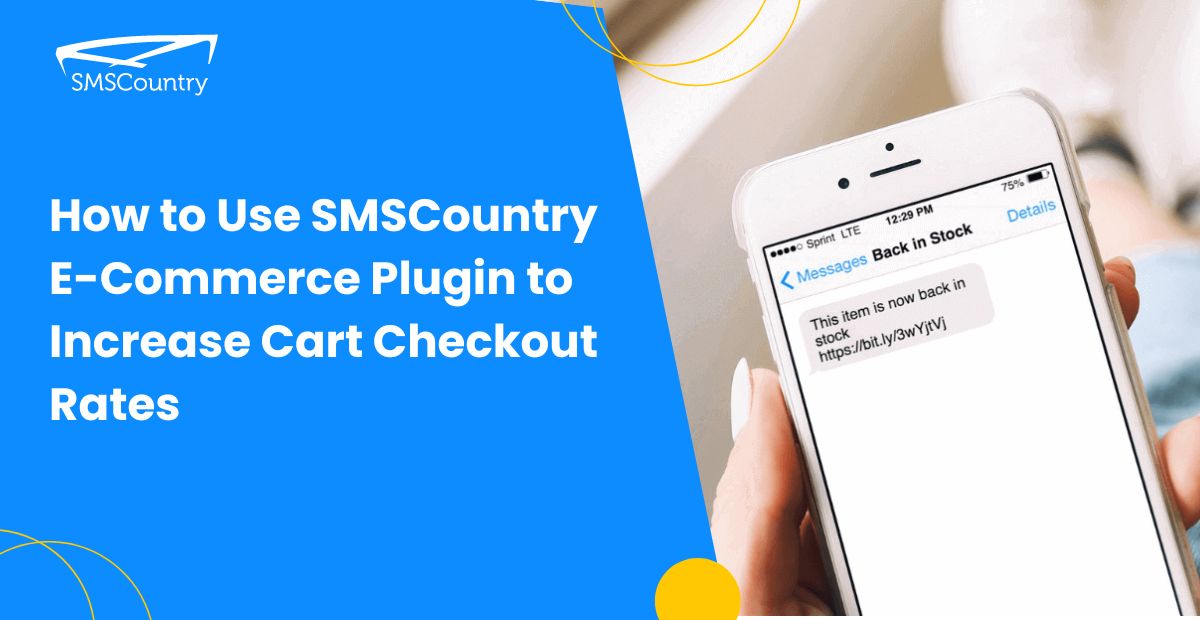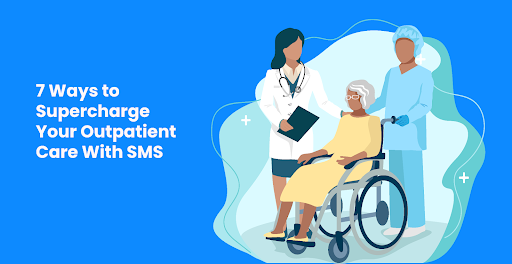As an e-commerce business owner, you want to increase cart checkout rates, which translates into more sales.
One effective way to do this is using an e-commerce SMS plugin to keep in touch with your customers through SMS alerts.
In this tutorial blog, we’ll show you how to use the SMSCountry e-commerce plugin to improve your cart checkout rates and increase sales.
We’ll take you through the process of installing the plugin and setting up the SMS campaigns. As well as some tips for maximising its potential.
Let’s begin.
What is the SMSCountry e-commerce plugin?
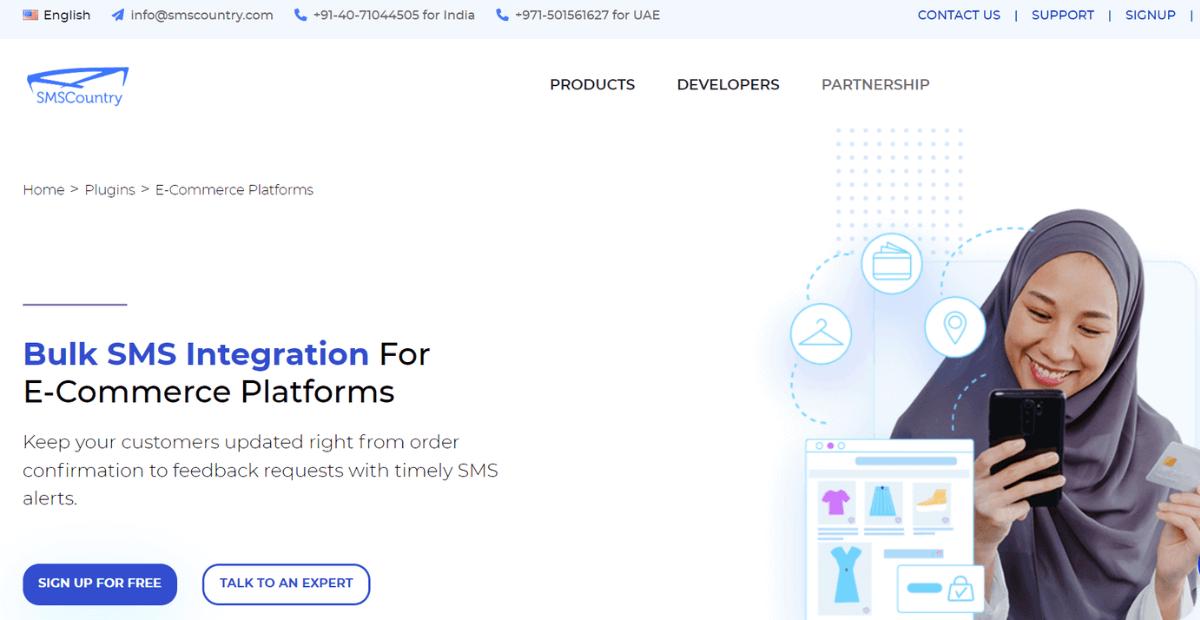
SMSCountry e-commerce plugin is a no-code software integration. It lets you automate SMS notifications to customers about their orders from the e-commerce platform.
The plugin integrates with various e-commerce platforms like WooCommerce, Magento, BigCommerce, OpenCart, and more.
Once integrated and set up, the plugin will send SMS notifications to your customers. The notifications can be about order confirmation, order shipped, delivery status updates, etc.
What are the benefits of using the SMSCountry e-commerce plugin?
Here are some of the benefits of using the SMSCountry e-commerce plugin:
- Real-time order notifications: The plugin automates SMS to customers in real-time. Keeping them updated about their order status and delivery information.
- Reduces cart abandonment: The SMSCountry e-commerce plugin helps you reduce cart abandonment by reminding customers about the items they left in their cart. And giving them incentives to finish their purchases.
- Customisation options: The plugin offers personalised SMS and SMS scheduling. This enables you to tailor communication to specific customer segments.
- Analytics and reporting: With this feature, you can track how your SMS campaigns are doing and use data to guide your decisions.
- Integration with e-commerce platforms: The plugin works with popular e-commerce platforms like WooCommerce, Magento, BigCommerce, and more. So, it’s simple to set up and use.
- Scalable and flexible: The plugin is scalable and can handle large SMS volumes to meet the needs of your business. No matter your size.
Now that you know the benefits of SMS integration with your e-commerce platform. Let’s see how to set up the SMSCountry e-commerce plugin to increase your cart checkout rates.
How to use the SMSCountry e-commerce plugin to increase cart checkout rates
We’ll show you how to improve your cart checkout rates using SMSCountry’s e-commerce plugin.
Integrate the SMSCountry e-commerce plugin
To set up automated SMS, you first need to integrate the SMSCountry plugin into your e-commerce website.
Our guide, How to Integrate SMSCountry WooCommerce SMS Plugin in WordPress, shows you how to add the plugin to your WooCommerce website.
The guide on How to integrate SMSCountry SMS plugin in Magento explains the integration process for Magento.
Follow the process outlined in the guide above. After installing the plugin, you can move to the next step.
Set up SMS automation and campaigns
We’ll discuss 4 types of SMS you can use to increase your e-commerce cart checkout conversions.
1. SMS marketing campaigns

Discounts and promotional codes are crucial in increasing e-commerce cart checkout rates. They appeal to customers’ innate desire for savings and value.
Also read: Expert Advice: 6 Promotional SMS Best Practices That Boost Sales
Offering limited-time discounts or exclusive promo codes motivates shoppers to make a quicker buying decision.
This, in turn, reduces the likelihood of shoppers abandoning their shopping carts.
Also, these incentives make your business stand out from your competitors and give you loyal customers. Customers are more likely to spread the word about your deals when they feel rewarded.
2. Automated follow-up SMS
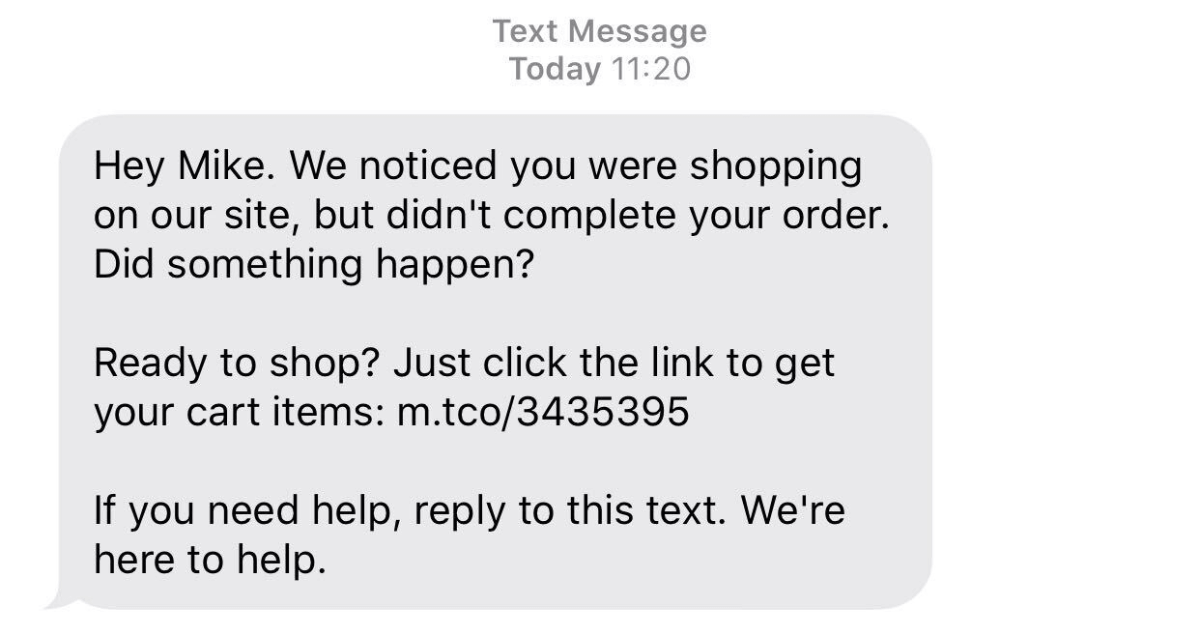
Sending follow-up SMS through the SMSCountry e-commerce plugin can boost your cart checkout rates.
SMS follow-up gives customers clear instructions for what to do next when buying. This allows them to progress through your checkout process.
For example, if a customer has added items to their cart but hasn’t bought them. You can send a message telling them the next steps to complete their purchase.
You can also offer coupons or product information to encourage them to buy.
Sending follow-up SMS manually is a hassle and impossible if you have a lot of customers.
With SMSCountry’s e-commerce plugin, you can make your checkout process smooth and efficient. This can help you sell more and improve customer satisfaction.
3. Abandoned cart recovery
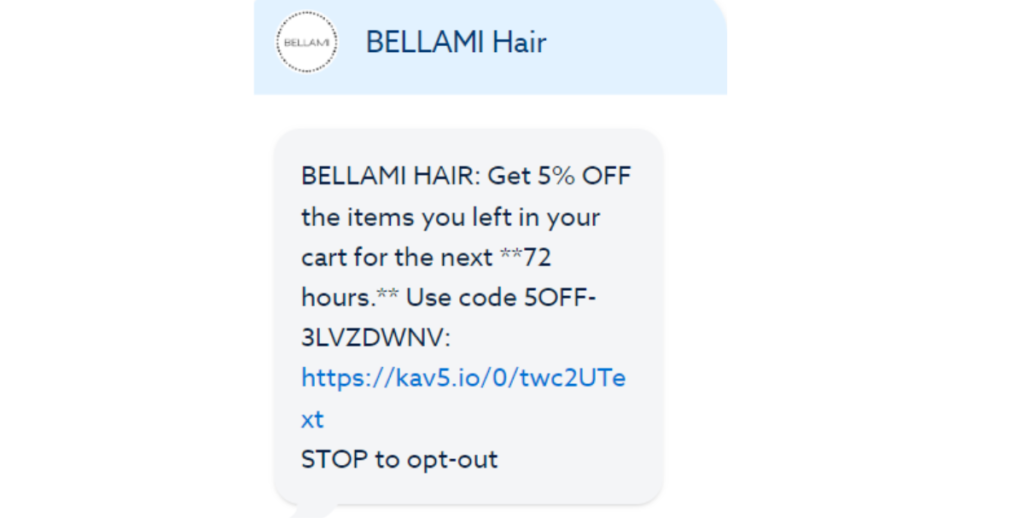
With SMSCountry’s e-commerce plugin, you can automatically send abandoned cart recovery SMS to your customers
Sending a friendly message to customers who left things in their cart can remind them to re-login to your website and finish their purchase.
You can even offer them some incentive to make them more likely to buy.
Also, the SMSCountry e-commerce plugin provides you with various personalisation options. You can customise the SMS with placeholders such as {customer_name}, {product_name}, {cart_total}.
You can also set up a schedule for sending the SMS. For example, you can send a reminder after 1 hour, 6 hours, or 24 hours of cart abandonment.
4. Back in stock SMS
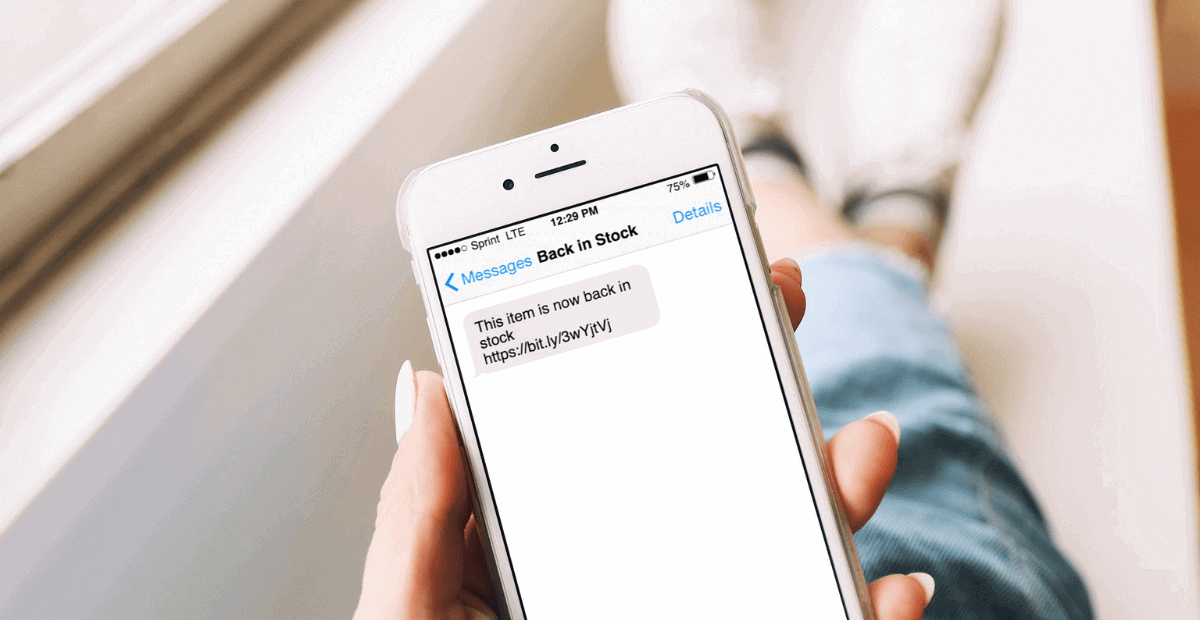
When a product is back in stock, the plugin can automatically send an SMS to customers who have subscribed for notifications.
To subscribe, customers can enter their phone number on the product page and tap the “Notify Me” button. Or any other means of growing your SMS marketing list.
It can help you increase your cart checkout rates in many ways.
If a product customers want is out of stock on your website, they may leave and look for it elsewhere.
But, if you use SMSCountry’s e-commerce plugin to send a back-in-stock SMS when the product is available. They are more likely to return to your website and buy the product.
Sending a back-in-stock SMS can also create a sense of urgency and scarcity in the customer’s mind.
When they receive the SMS, they know the product is available again and might sell out. This prompts them to complete their purchase immediately.
Additionally, If you offer SMS notifications for product alerts, you can reach customers who don’t check their email.
This way, you can contact them through a platform they’re more likely to use and increase the chance of completing their purchase.
Now, let’s look at some tips to make the most of the e-commerce plugin.
Best practices for using the SMSCountry plugin with e-commerce platforms
Here are some best practices for using our SMS plugin with e-commerce platforms.
- Ensure your e-commerce platform is compatible with the SMSCountry plugin before installing it. Learn more or speak to our team.
- Adjust the plugin settings based on your business requirements. Such as selecting the right SMS templates, setting up notifications for certain events, and customising sender IDs.
- To ensure the plugin works well and is compatible, update it to the latest version.
- Test the plugin before launching it to ensure it works appropriately and sends the right SMS.
- Use the plugin with other marketing and customer service tools. Such as email campaigns and live chat, to provide a comprehensive customer experience.
- Avoid sending too many SMS, as this can annoy customers and lead them to unsubscribe.
- Check regularly the plugin’s performance by looking at delivery and response rates. This helps you spot problems and make changes when needed.
- Ensure you follow all the laws and regulations related to SMS marketing, including obtaining the necessary opt-in consent from customers and providing opt-out options.
Say goodbye to cart abandonment with the SMSCountry e-commerce plugin
You can add the plugin to your e-commerce website by following the steps in this tutorial. And send timely and personalised SMS notifications to your customers.
Learn more about SMSCountry plugins sign up to get started.
Or you can book a free demo with one of our experts to see how SMSCountry can help you reach your e-commerce goals.