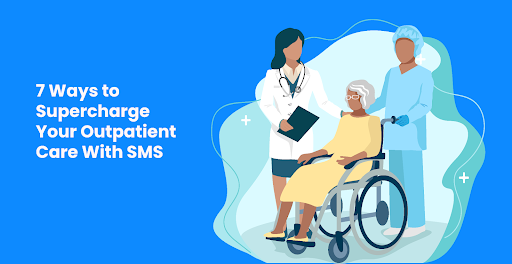So you’ve completed your entity registration on DLT and want to register your content template?
This guide will teach you all you need to learn about DLT template registration. As well as take you, step-by-step, from the beginning to the end of the DLT template registration process
If you haven’t already done your entity registration, go back to our guide on how to register your business on DLT.
Then come back to this article to register your SMS templates.
So, let’s dive in.
| Want our DLT experts to hold your hands and help you through the DLT template registration process? Contact us now! |
What is a content template in DLT?
A content template is an outline of the messages you want to send via SMS.
There are a few fixed components in a message, while there is room for variable input, such as a payment amount, account number, code, URL, or other.
In each message, there can be up to five variables, and each variable can have a maximum length of 30 characters.
Similar to headers, message templates are also categorised as Promotional, Transactional, Service Inferred or Service Implicit, and Service Explicit.
Let’s have a brief look at each of them.
What are promotional messages?
The purpose of promotional messages is to advertise or sell a product or service.
Promotional content mixed with service content is also considered a promotional message. These messages can be sent to customers only after obtaining their consent.
What are transactional messages?
Transactional messages are restricted to OTPs only. These messages can contain only one-time passwords required to complete net banking transactions or debit/credit transactions at the merchant’s store.
What are service inferred/service implicit messages?
Service inferred or service implicit messages arise out of the customer’s action or relationship with the sender. These may include delivery status updates, confirmation of transactions, OTPs for app login, service updates, and the like.
What are service explicit messages?
The service explicit messages are not included in the service implicit category, and can only be sent once the sender has obtained the subscriber’s digitally verifiable consent.
Service explicit messages could include messages promoting company products or services to existing customers.
| Need inspiration to create the best SMS copy for your business? Check out our SMS template library. |
Points to remember when registering content template on DLT
Here are a few points to remember — when registering content on DLT — to avoid rejection of your content template.
- Template approval is mandatory: All the messages that any subscriber in India receives from your organization have to be approved in the form of those templates.
- Templates can be paired with multiple sender IDs: You can pair each template with multiple send IDs. However, make sure that they are relevant to each other. For instance, you could send promotional content with the numeric promotional headers and not under service implicit headers.
- Avoid extra spaces: Don’t use double spaces in templates.
- Use a minimum of six characters: A minimum of 6 characters is required in a template.
- Avoid fancy fonts: Don’t use fancy fonts that are not part of the universal keyboard.
- Full brand name: Include the full brand name in the message footer.
If you still get stuck at any point during the DLT registration process, don’t worry. You can contact SMSCountry’s support team. They’re always available to help you.
As soon as your template is approved, you’re ready to upload it to the SMSCountry SMS platform (or the SMS service provider you’re using) and begin sending messages to your customers.
- 4 expert tips for a fast and successful DLT registration process
- 5 reasons for DLT registration rejection and how to avoid them
- 4 top reasons your DLT template registration will be rejected
- 5 expert tips for successful DLT template registration
How to create a DLT template
The content that you want to publish to your end customers in the form of SMS needs to be registered under DLT.
The DLT content template registration process involves two steps:
- Consent registration: This is the process of collecting the consent of the end consumer to forward any future communications to them regarding the services they have enrolled in. The process works like an “opt-in” message.
- Content registration: This is for the messages you want to send to your customers. It can be transactional, promotional, or OTPs, depending on the messages you intend to send.
You need to select the type of template that is transactional/service implicit or promotional/service explicit at the time of uploading.
Now let’s look at the steps to upload a transactional/service implicit template on DLT.
| Having issues completing your BSNL DLT registration? Our team can help you. Contact us or send an email to info@smscountry.com. |
What are the steps to register an SMS template on DLT?
Registering an SMS template on DLT becomes exhausting if you don’t know what you’re doing.
Here are the steps you can take to make DLT registration a breeze for you:
- Login to the portal, click on templates and select template registration.
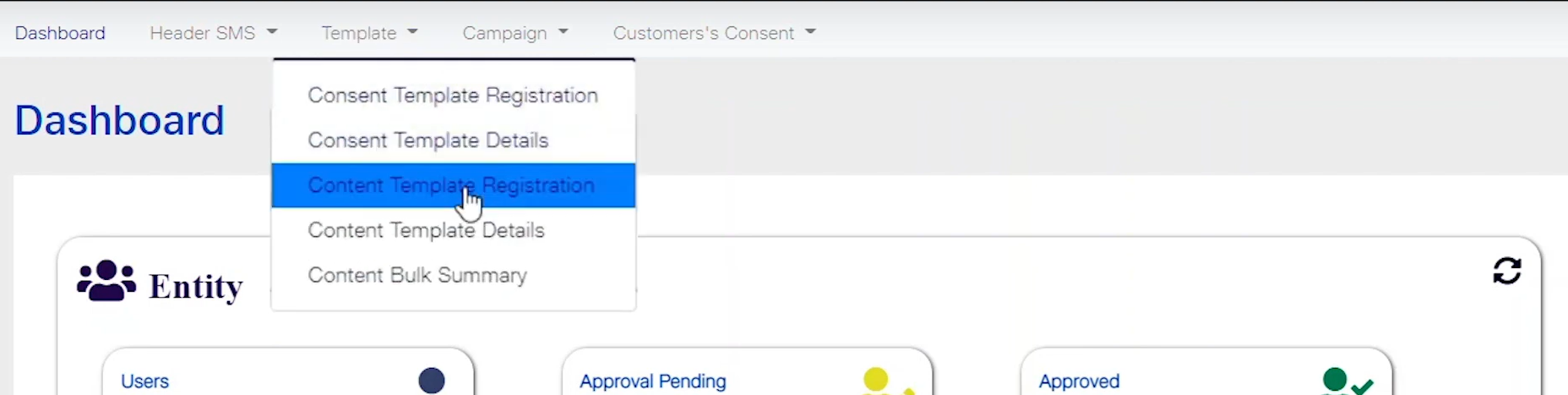
2. Select the type of template from the Template section, i.e. Transactional/Service Implicit.
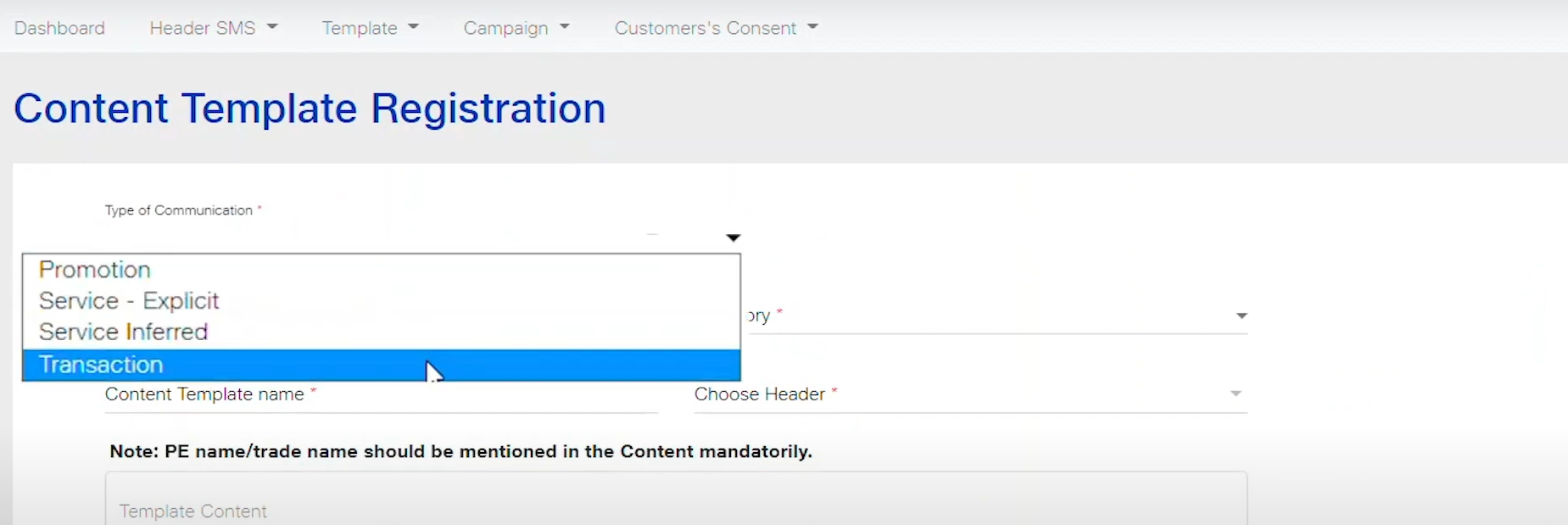
3. Type template name, i.e. a unique name for your future reference.
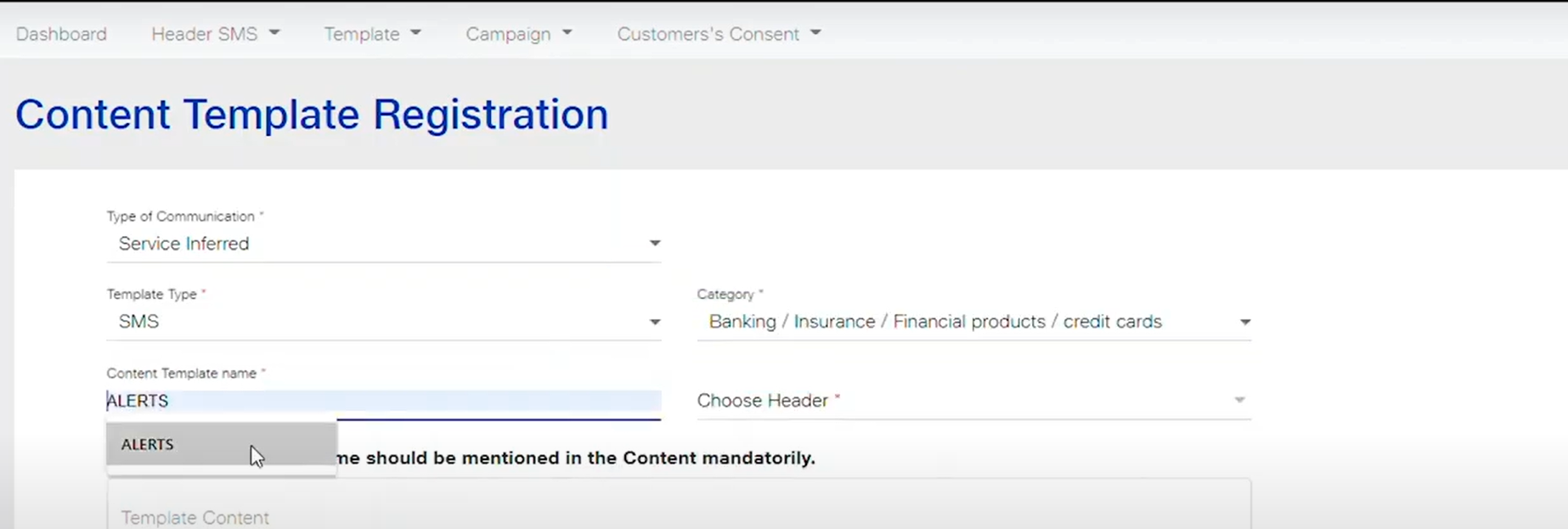
4. Type the template content, and use the push button named “Insert Variable” to place variables.
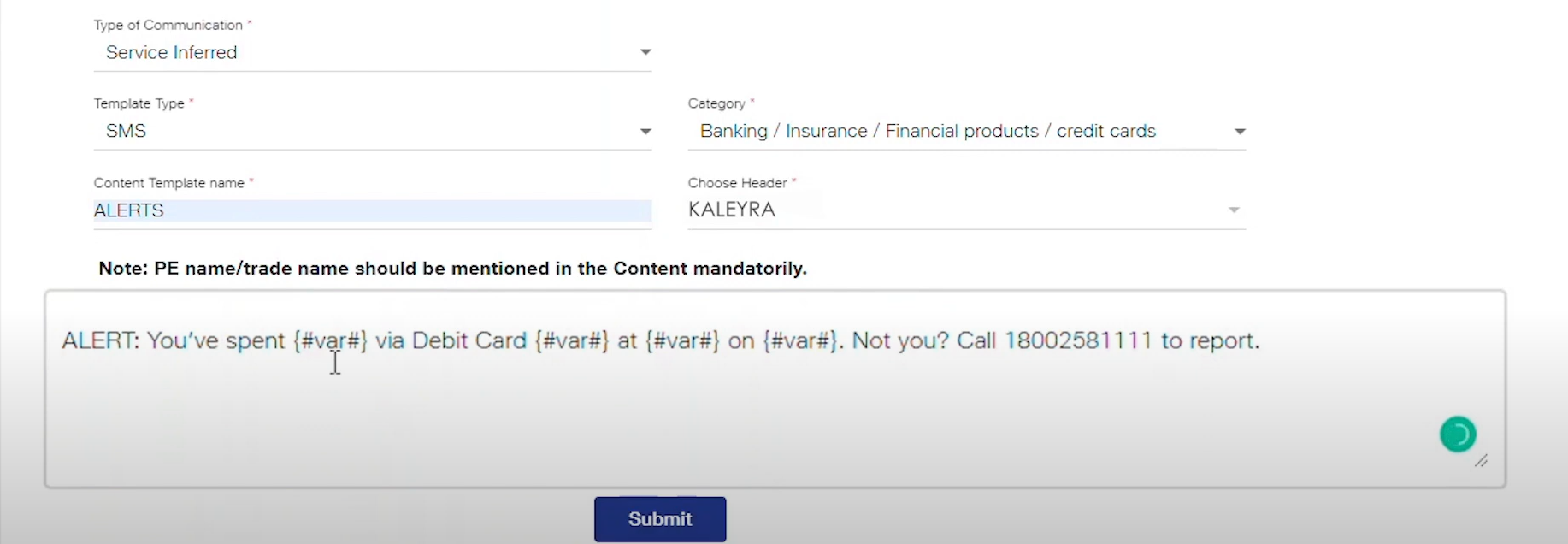
5. Save the template to send for approval to the DLT registrar.
What are the steps to upload a promotional/service explicit SMS template on DLT?
- Login to any DLT operator’s portal, click on templates and select template registration.
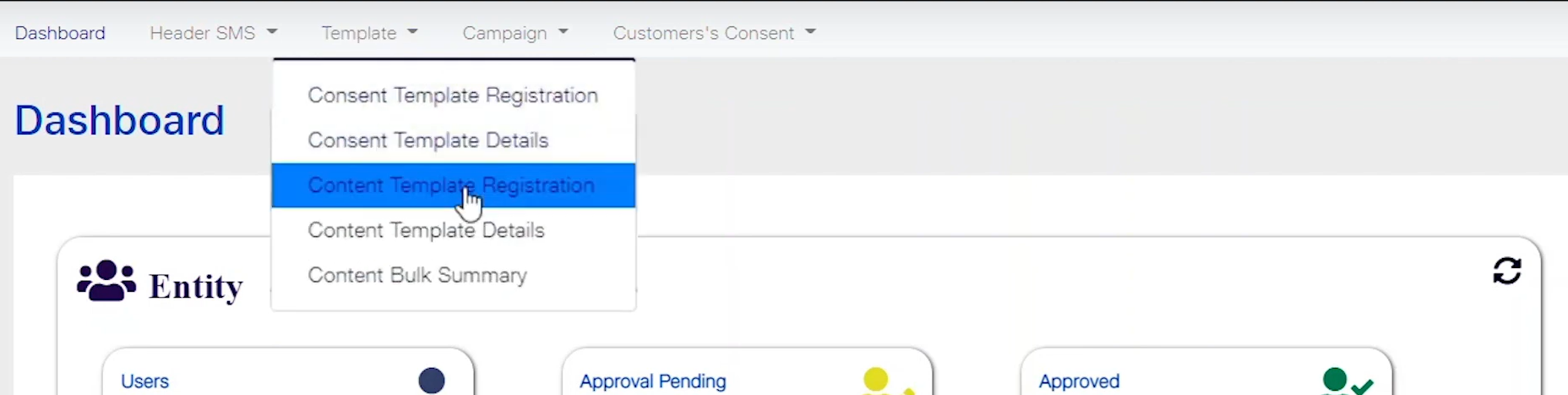
2. Select the type of template from the Template section, i.e. Promotional/Service explicit.
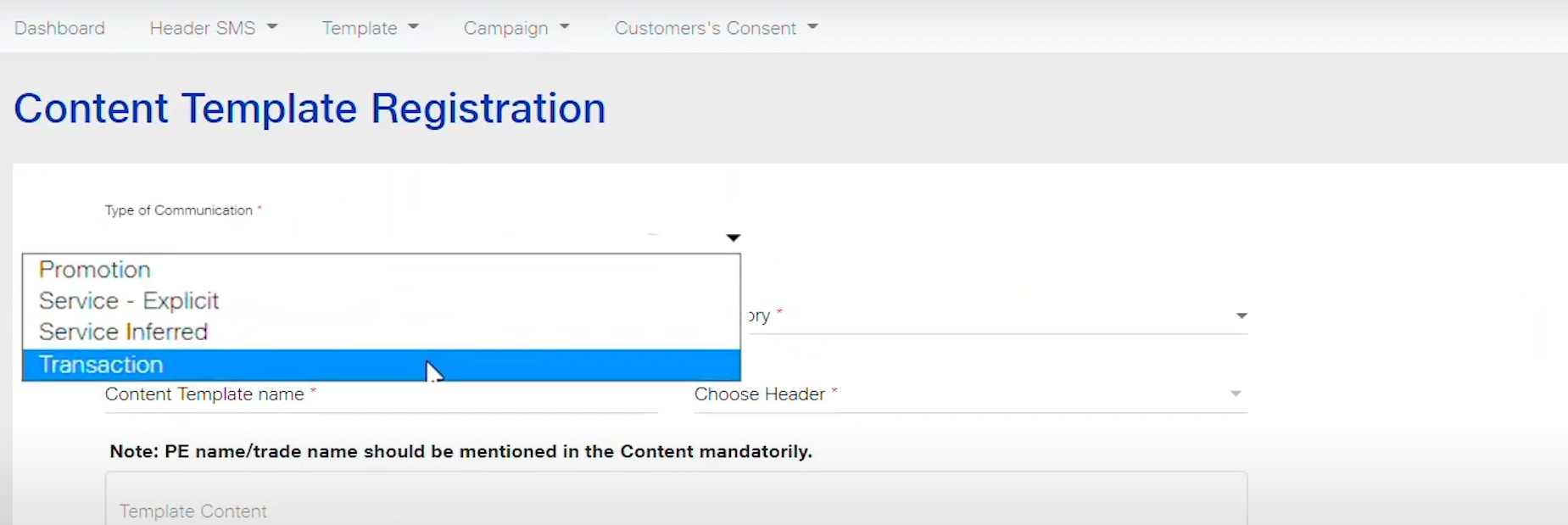
3. Click on add button.
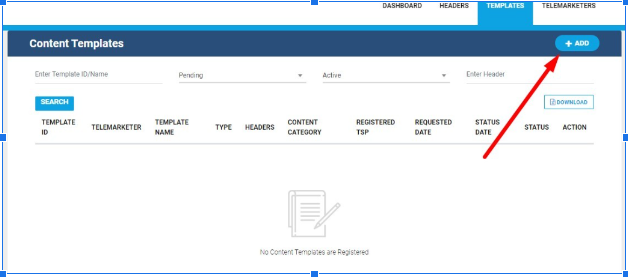
4. Choose all the sender IDs you want to link to a particular template.
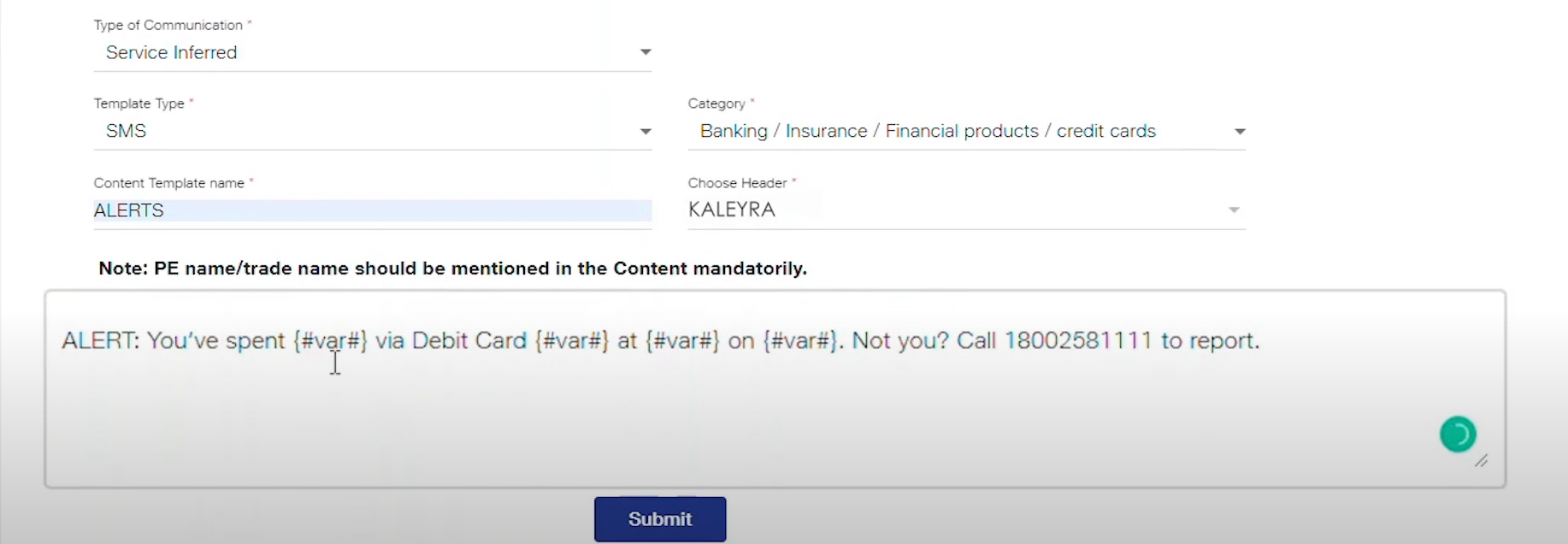
5. Now click on the approved consent template with which you want to link a particular message content.
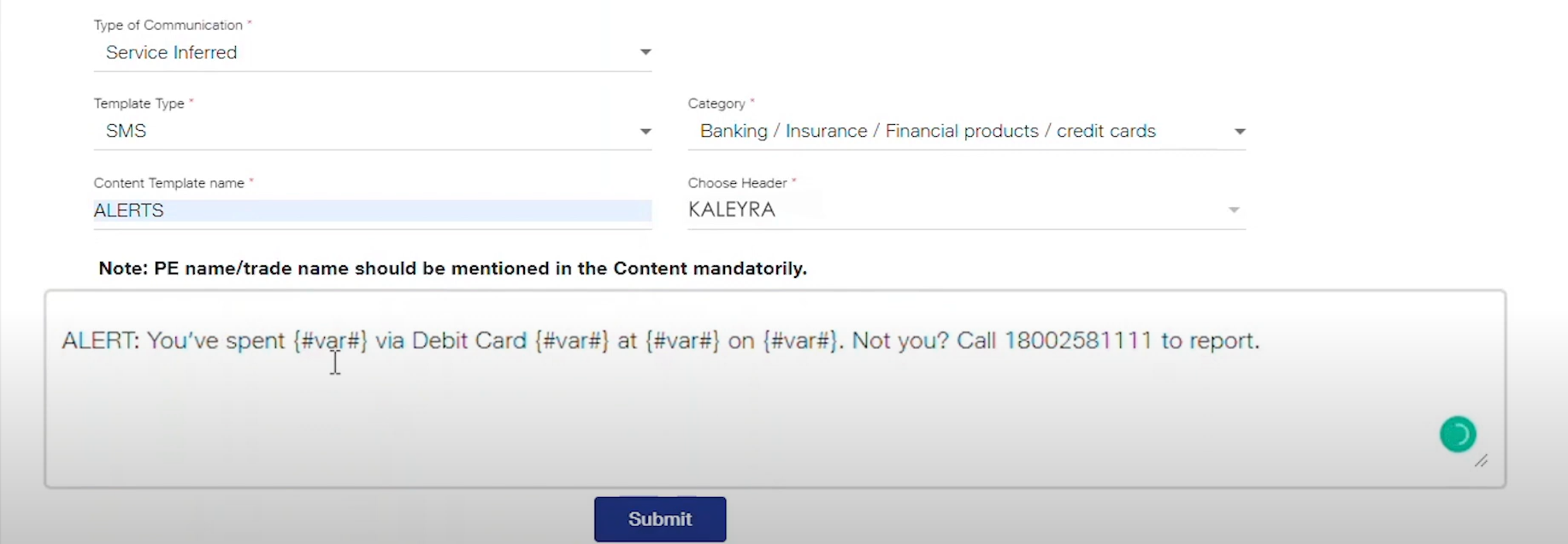
6. Type template name, i.e. a unique name, for your future reference.
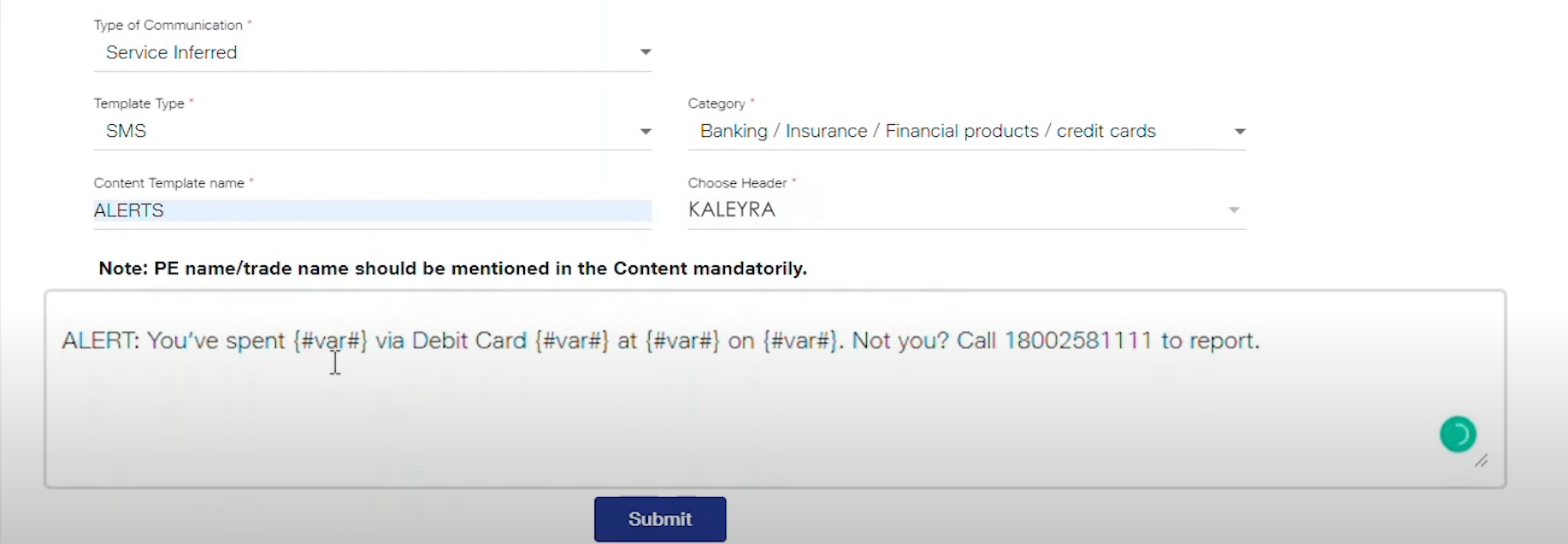
7. Type the template content, and use the push button named “Insert Variable” to place variables.
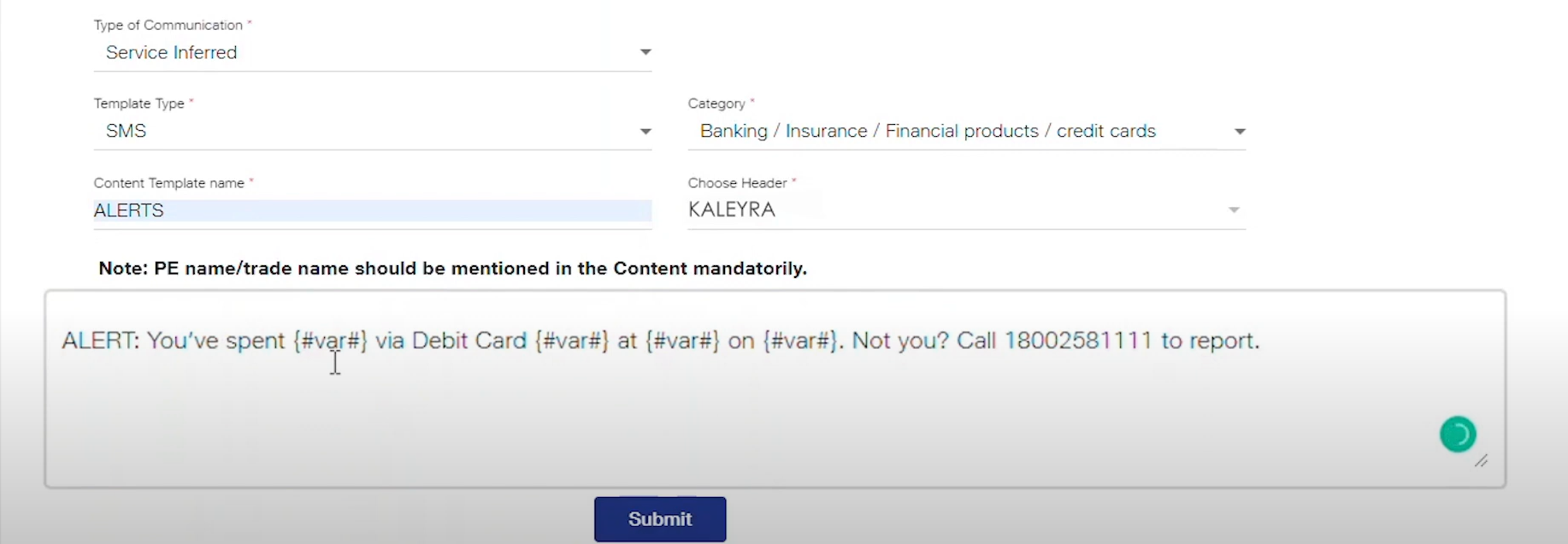
8. Save the template to send for approval to the DLT registrar.
Note: The following DLT operators can be registered as the principal entity to approve your templates and headers.
- Airtel
- Vodafone
- BSNL
- MTNL
- Jio
- Tata
- Videocon
| See the top bulk SMS service providers to send transactional and promotional SMS. Check out the top OTP service providers to send fast and secure OTPs. |
Ready to get started with DLT registration?
Now that you know all the ins and outs of the DLT registration process, it’s time to get started with it.
If you are still in doubt or feel you may not be able to do it yourself, contact our customer support team to help you out with your DLT template registration.
You can also check out The top 10 Bulk SMS Service Providers in The Market to get an idea of which platform to choose for bulk SMS services.
With SMSCountry, you can send promotional, transactional, and two-way SMS to your customers throughout their customer journey with a powerful and easy-to-use bulk SMS service.
Frequently Asked Questions
What is an SMS template?
An SMS template is a message template that allows you to define and save content and settings for sending messages through your SMS channel.
How long does it take to approve a DLT template?
Usually, it takes 2-4 business days for approval. But you can expect approval delays if many requests are in the queue.
What is a template in bulk SMS?
A template in bulk SMS is a pre-approved message you can deliver repeatedly to your customers. Unlike a new SMS that needs approval before it can be sent to bulk users, a template doesn’t need any approval.
What is a promotional SMS template?
A promotional SMS template is an approved version of a text message that you can use repeatedly to market your business.
How do I make an SMS template?
To make an SMS template using your SMS marketing software, you would typically do the following:
- Login to your account.
- Look for the option of “Templates” or “Create New Template.”
- Click on it to see a pop-up or a news screen.
- Name your template to identify it.
- Compose your SMS message within the template.
- Personalise the template by adding placeholders for dynamic content, such as the recipient’s name or other relevant information.
- Review and edit the template to ensure it meets your marketing objectives and follows regulatory guidelines.
- Save the template for future use.
Remember, this process may slightly differ depending on the kind of software you are using.
How do I register an SMS template?
Here is what you need to do:
- Login to your DLT account.
- Access the template registration section.
- Enter the SMS content.
- Choose the appropriate message category.
- Submit the SMS template for approval.
- Await approval,
Once approved, the template is ready for use in your SMS marketing campaigns.
How do I change my SMS template?
To change your SMS template, you can just locate the previous template in your DLT operator, hit edit, and submit it for approval.
How do I create a template on my phone?
You can create a template on the mobile app of your SMS marketing software following the steps identified by your provider.
But you can also use your messaging app to create an SMS template. Here is how:
- Compose the message content for your template in the “Write message” window.
- Save the message as a draft or use the “Copy Text” option.
- Whenever you want to use the template, access the draft or copied text, make the necessary changes, and send it to the desired recipients.
Can you create template messages on WhatsApp?
Yes. You can create templates on WhatsApp only if you are using the WhatsApp Business API. These templates need to be approved by WhatsApp before sending.
How to generate a template?
To generate an SMS template, you should first know the purpose and audience of your message. Next, craft the message according to the purpose. Keep it concise and clear. Include any placeholders you may need and save it for future use.
How to make your own template?
To create your own SMS template know who you will be sending the message to and what you want to convey. Create your message and keep it short and simple. Save the message as a template for future use.
How long does it take for a DLT template to be approved?
It takes 2-4 business days. But expect a delay if there are many requests in the queue or you receive a rejection.
How do I register with Jio?
You can register with Jio by following the instructions in the Jio DLT registration guide.
How do I know my Jio ID?
Login to your Jio account. You can see your ID on the home screen in the top left corner.